Trial iContent
Licensed iContents
(Export License has not been acquired)
Export-ready iContents
(Export License has been acquired)
Color Codes
Magenta
Maroon
Black
In Scene Tree
or
Motion Library
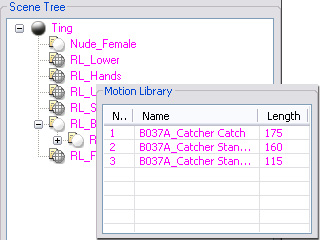
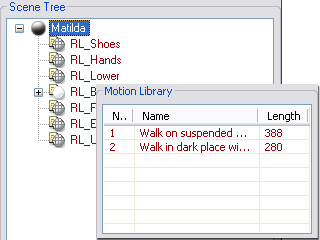
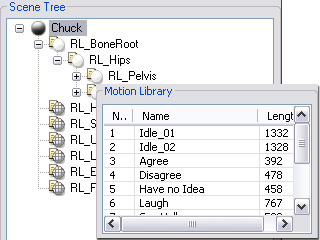
iClone content includes:
When this content is loaded into 3DXchange, the individual file information determine if 3DXchange can export them into iClone or other 3D tools.
By purchasing the iContent License or the Export License, you can convert them to iClone or any other 3D tools respectively.
The presentation methods inside 3DXchange for the contents of the five groups are based on Color Codes including; Black, Magenta and Maroon. You may use these different colors in the Scene Tree or Motion Library to guide you on the status of your content.
|
|
Trial iContent |
|
Licensed iContents (Export License has not been acquired) |
|
Export-ready iContents (Export License has been acquired) |
|
Color Codes |
Magenta |
Maroon |
Black |
||
|
In Scene Tree or Motion Library |
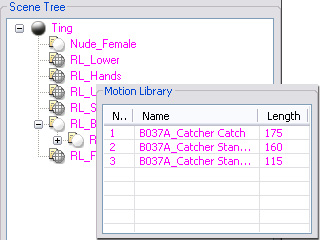
|
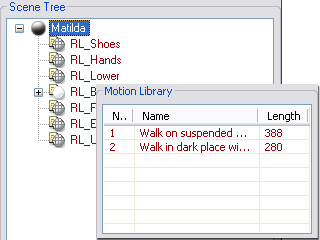
|
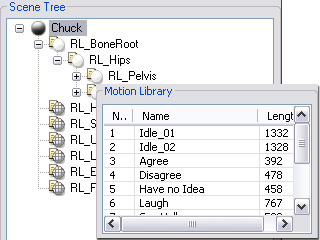
|
Refer to the following color code diagram to summarize the color-coded usage right framework.
|
|
Trial iContent |
|
Licensed iContents (Export License has not been acquired) |
|
Export-ready iContents (Export License has been acquired) |
|
iContents Export Status |
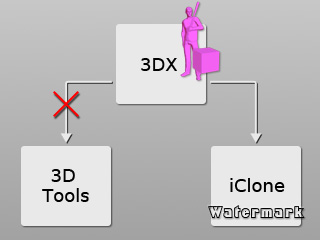
|
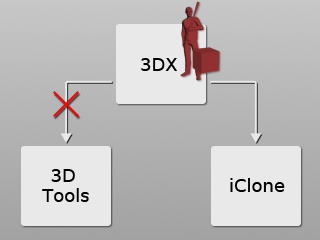
|
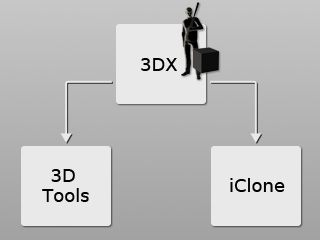
|
