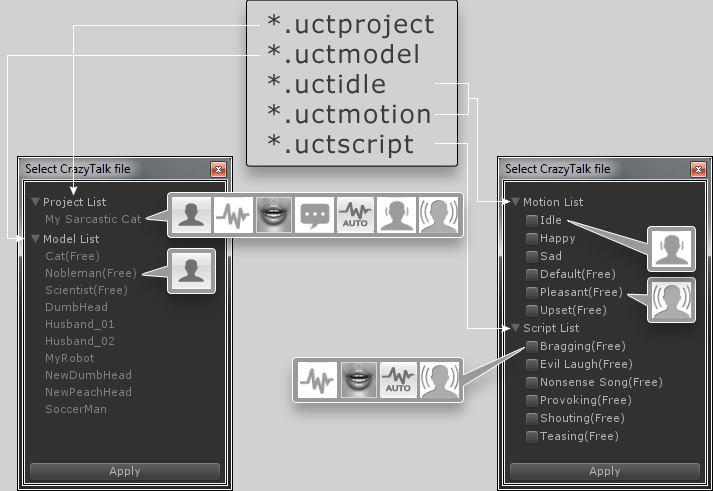After the assets are well prepared, you are ready to load them into Unity:
- Make sure your Unity version is above 4.3 version and you have successfully installed the CrazyTalk Unity Plug-in .
-
Optionally create a Custom Assets folder to organize your CrazyTalk assets.
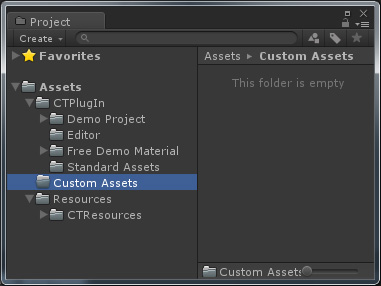
-
Drag and drop the assets you have created in the previous section into the
folder.
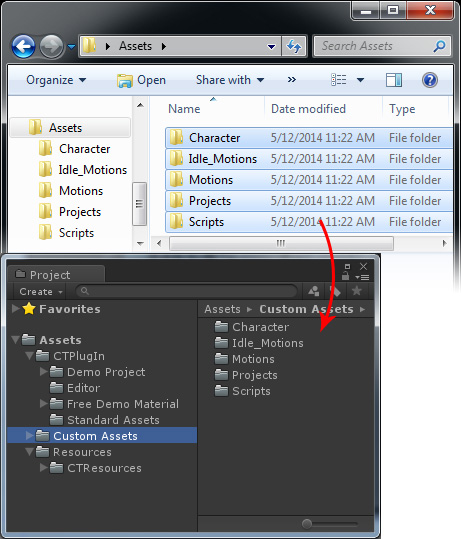
-
You are now ready to use the CrazyTalk assets in Unity.
Note: Please note that the CrazyTalk assets are categorized into two groups, Actor and Motions. Therefore, the CrazyTalk Actor will be put into the Actor group while the Idle Motions, Motion Clips and Scripts will be put into the Motion one.