Sprite Editor for G3 and 360 Heads (New for v4)
When the character is applied with the G3 or 360 head, the Sprite Editor will slightly change in order to adopt more sprite elements for different viewing angles.
- Sprite Editor for G3 and 360 Heads: There are 5 more icons on the top of the panel. You can click on them to show the sprite elements in the angle points.
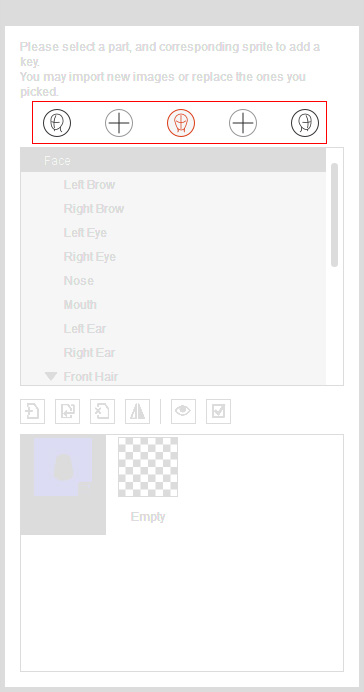
These five icons correspond and synchronize to the 5 angle points in the 360 Head Creator.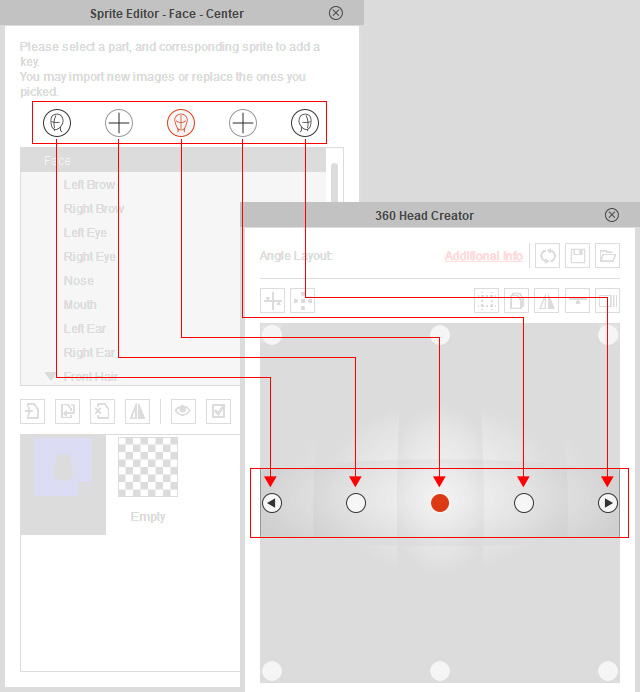
- The center is the basic sprite which the sprites in the other
angle points take as reference.
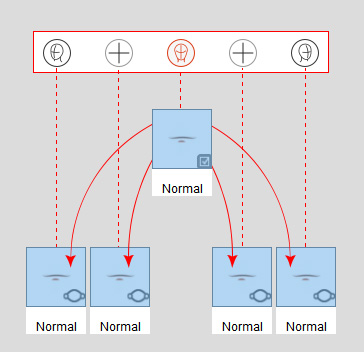
The instances will be marked with an icon at the bottom right corner.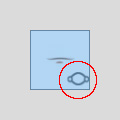
Once it is replaced, the icon will change to a checked box.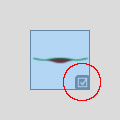
- The Replace, Flip and Delete can also be done on both the Sprite Editor and the 360 Head Creator.
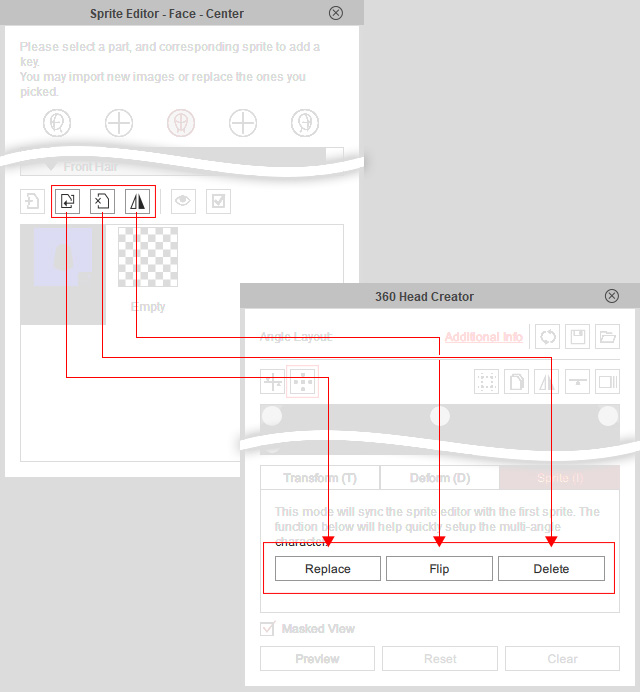
Also refer to the Sprite Switch for Angle Points section for more information about using the Sprite Switch method.