Stretching Bone (New for v4)
When you activate the bone (IK) chain, the length of the chain
may seem unchangeable. However, with the Stretch Bone feature, you are free to stretch the entire bone chain, including each bone in the chain.
It can be used when you want to create a dramatized pose to increase the tension of the animation.
( Watch Tutorial - Animations with Prop Interaction )
- Create or apply a character.
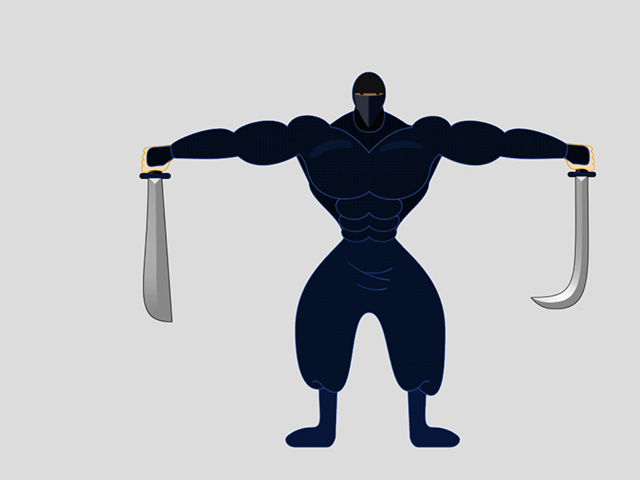
- Make sure the character is selected and open the 2D Motion Key Editor.
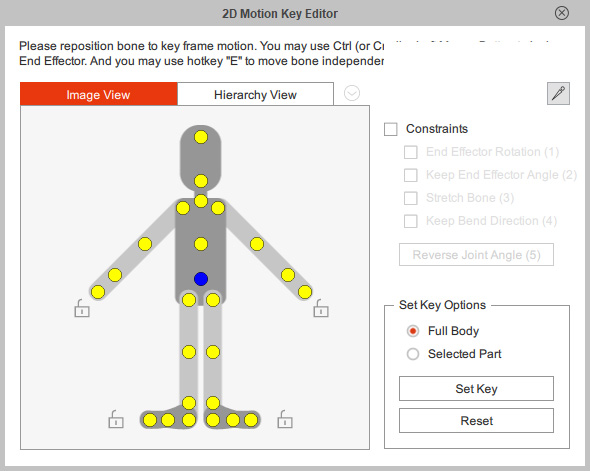
- Set a pose for the character.
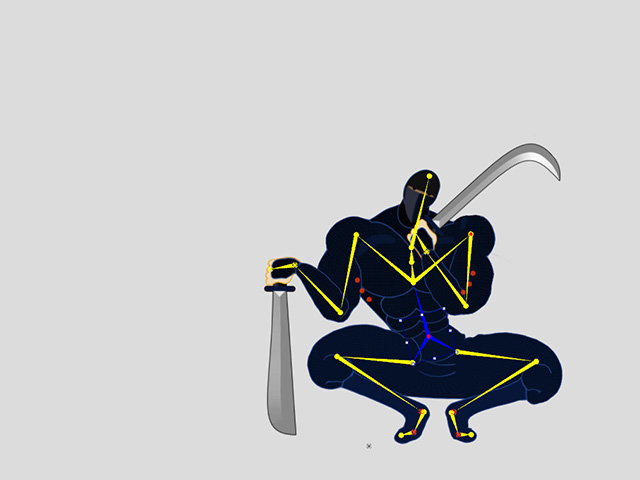
- Forward to another time frame.
- Activate the Constraints and drag the bone to set another pose.
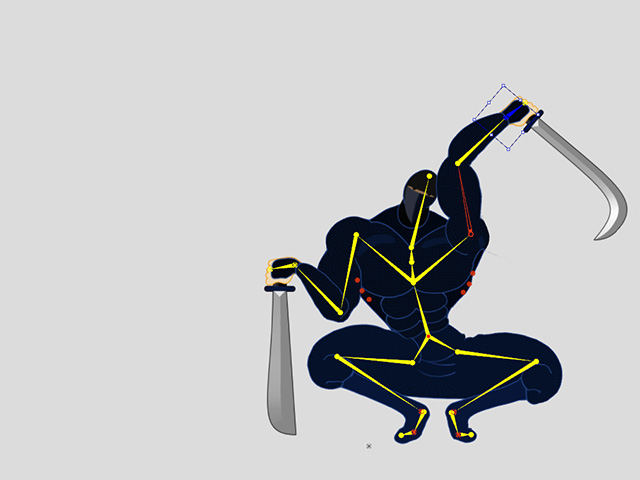
- Forward to another time frame.
- Activate the Stretch Bone box in order that you can manipulate and stretch the entire bone (IK) chain simultaneously.
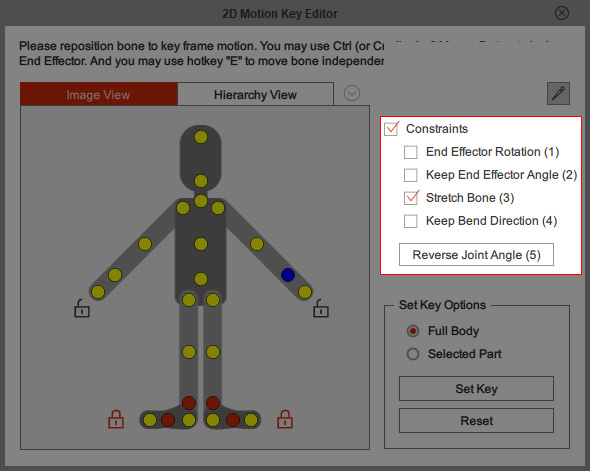
- Drag and reach out the bone chain over its original length.
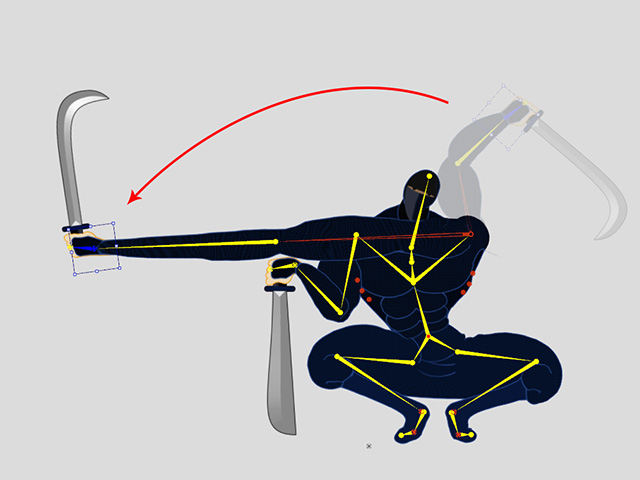
- Go to another time frame and draw back the bone chain.

 Note:
Note:Be aware that if you deactivate the Stretch Bone box before you set the pose, the bone chain will lose its flexibility and causes the result as shown in the illustration below:

- Use the Transition Curve to vary the speed between the pose keys.
Play back to view the result.


