Striking Character Poses with Locks (New for v4)
When an IK Chain is applied with end effector, you can use Lock feature to designate stationary bones.
Keep in mind that the locks only work with IK method. If you rotate any middle bones in the IK chain, the locks will not take and effect.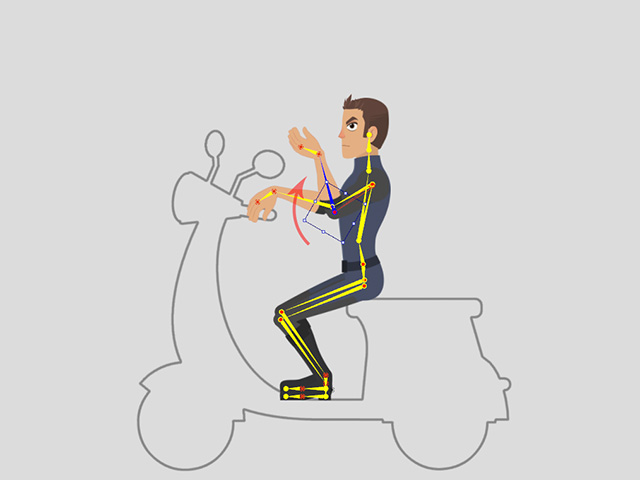
- Create or apply a character.
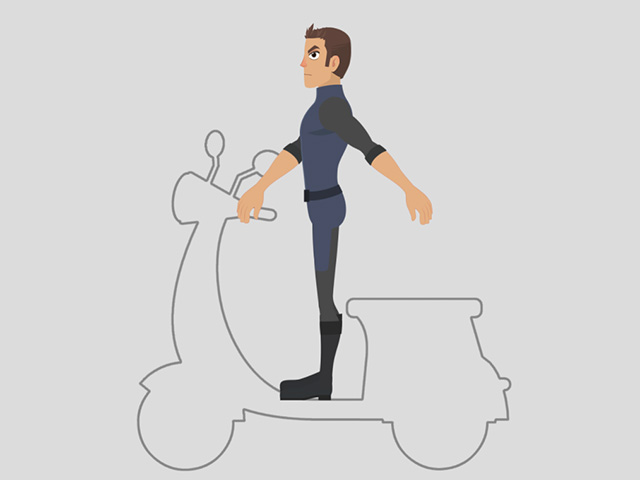
- Select the character and open the 2D Motion Key Editor,
make sure Constraints is activated.
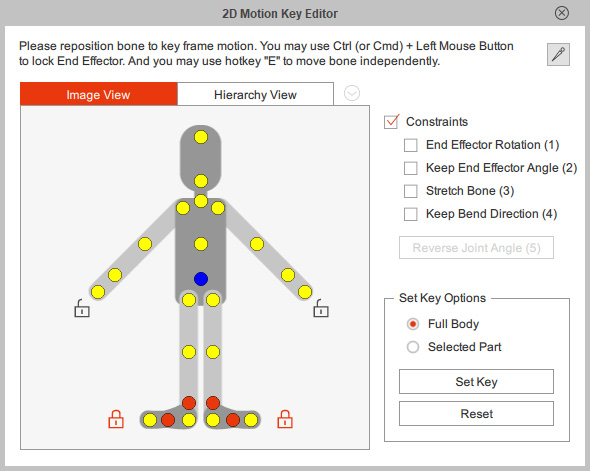
- Drag the hands to the desired position by IK method.
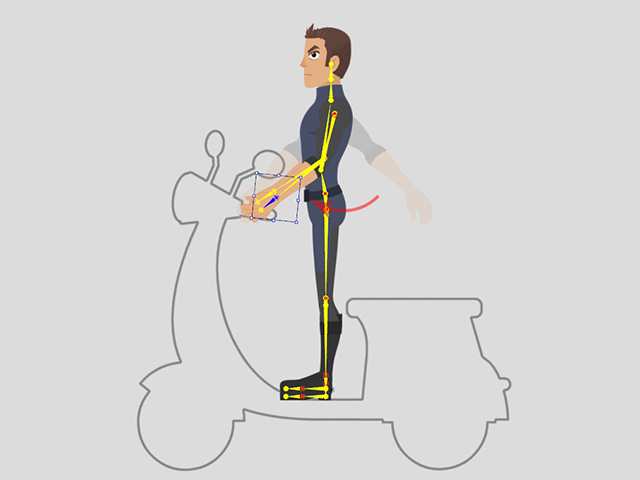
- Activate the locks beside the feet and hands on the dummy pane.
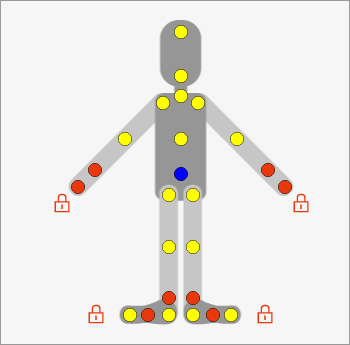
- Select hip bone.
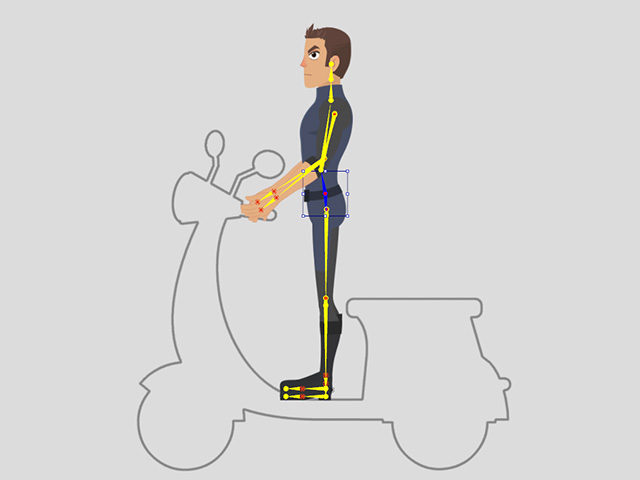
- Drag and move the hip bone to strike a sitting pose.
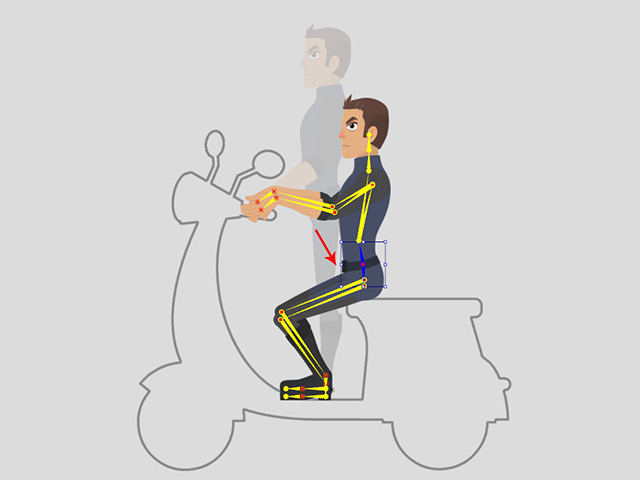
As you can see, no matter now you drag the hip bone, the end bones of the hand and leg IK chains are stationary, unless the hip bone is dragged too much away that causes the limbs to be forced to leave where they are. - Optionally change the hand sprites after the pose is set.



