Creating / Editing with PSD Editor (New for v4.1) 
Cartoon Animator provides a fully functional PSD in-and-out solution to not only help 2D Animators, but also Graphic Designers by saving lots of time on character creation, photo animation and animated content development. The round-trip editing between Photoshop, or any PSD editor, with Cartoon Animator allows artists to bring artwork to life by easily going back and forth, reiterating on graphic designs while animating.
By working with PSD tools in a bidirectional workflow, even hand-drawings can quickly turn into animated assets in Cartoon Animator.
|
Flow chart for creating and editing PSD assets |
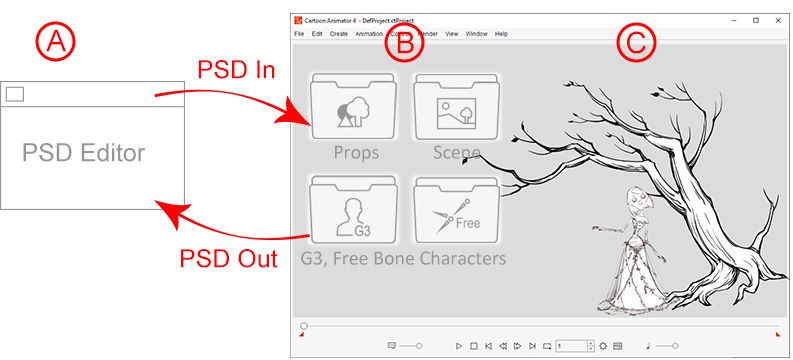
|
|


