Creating Custom Puppet Profiles
You can create a unique puppet profile or modify existing profiles with the Advanced Puppet Settings. You may need to manually adjust the weight of each feature in order to customize your own puppet control profile.
-
Click the
 Clear Selection
button to deselect all features.
Clear Selection
button to deselect all features.
-
Pick the desired features in the Solo Feature Selection pane.
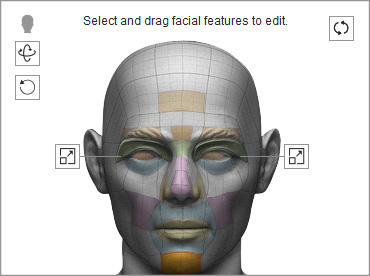
-
Click the
 Advance Puppet Settings button to expand the weight pane.
Advance Puppet Settings button to expand the weight pane.
-
Modify the values in the Weight column, of the corresponding feature, to specify
the weight movements triggered by your input device (mouse).
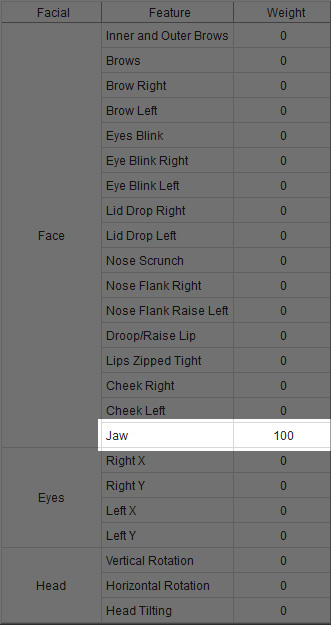
-
Click the
 Preview button, press the
Space bar, and move your input device (mouse by default) to preview the
movements of the selected features.
Preview button, press the
Space bar, and move your input device (mouse by default) to preview the
movements of the selected features.
- Repeat Steps 3 and 4 until you obtain satisfying results.