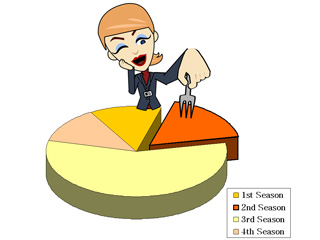Exporting PNG Image
You can utilize the Quick Capture to Clipboard feature in order to quickly paste a scene from Cartoon Animator into external application software (such as Microsoft PowerPoint or Apple Keynote), instead of exporting via the normal method.
Your plain documents thus can be more interesting and appealing to the audience.
-
Create a simple document, in this case, a Microsoft PowerPoint file.
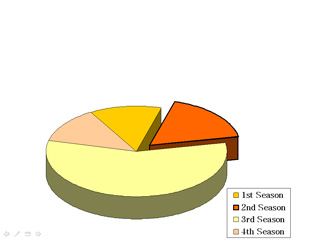
-
Open Cartoon Animator and create a scene.
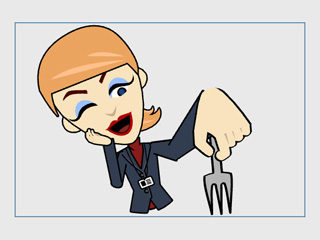
-
Select every object that you want to quickly capture.
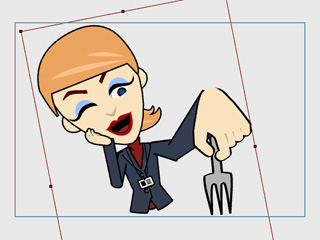
-
Execute Render >> Quick Capture to Clipboard
>> Transparent PNG.
(Shortcut: Windows - F7; Mac - fn + F7)
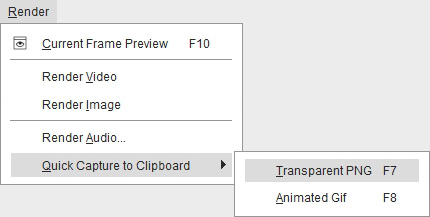
- Switch to the target document of the external software.
-
Paste the data (Ctrl + V) in the system clipboard to the document.

-
Transform the pasted PNG to fit into the objects in the document.