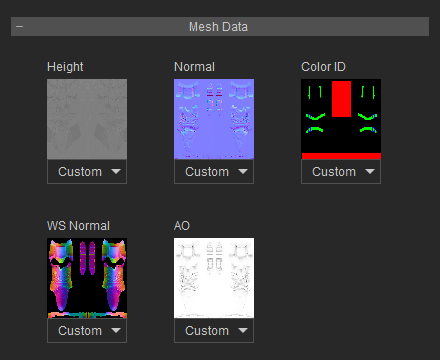
Before using the settings in any PBR Substance Preset, you need fundamental
knowledge about the channels in the Mesh Data sub-item. These channels are used to describe the deployments of different materials,
the bumpiness and the shade on the surfaces of the object. Mesh Data is a set of texture maps sharing the same UV layout for a
specific 3D model. Those texture maps are crucial for creating procedural material effects. Mesh Data usually
includes image maps for Color (Diffuse or Base), Height, Normal, Color ID, World Space Normal (WS Normal) and
Ambient Occlusion(AO).
These maps can be generated by ZBrush, XNormal, Substance Designer, 3D Coat, etc.
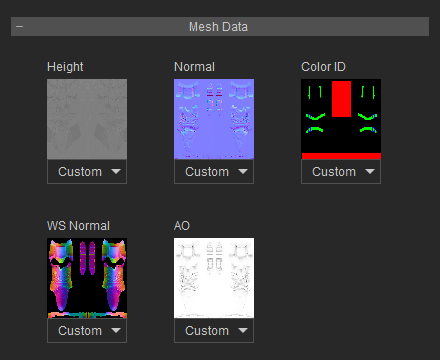
Please refer to the Inspecting with Diagnostics section for more information about how to preview mesh data.
The Height map is applied for the displacement of the entire object. It can be used to morph and sculpt the objects without re-modeling them with 3D tools. Without this map, the objects will be rather flat and lack shape. However, it only affect the Shape without consideration for the light and shadows. For proper light and shadows, this map must collaborate with the Normal map.

|

|
|
Without the Height map, the shape of the object is flat. |
Apply the Height map to slightly sculpt the shape of the object without using other 3D tools. |
The Normal map, however, is used to supplement the fine details of the mesh. It not only enhances the result of the Height map, but also considers the light and shadow, in order to generate even more realistic shapes of the objects.
The effects that are based on the Normal map:

|

|
|
Without the Normal map, there is no details and insufficient light and shadow effects. |
Apply the Normal map to enhance the realism with details, light and shadow for the entire object. |
The Color ID map is used to segregate a single mesh into separate materials. Different map can divide an identical object into different segments for being assigned with desired materials.

|
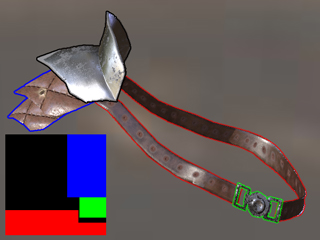
|
|
The object is assigned with three materials. These materials are applied onto the object demarcated by the Color ID map. |
Load different Color ID map to change the amount of the materials and the deployment of the materials. |
The WS Normal channel is used to define the facing sides of the mesh for directional effects. The Dust, Dirt and the Edge Wear of the Global FX and Materials will use this map as reference to cover dust and dirt onto the upper areas. And meanwhile, the Edge Wear will also use it to wear the raised parts on the surface.
The effects that are based on the WS Normal map:

|
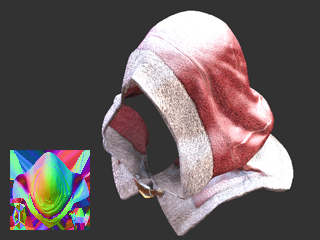
|
|
The object is assigned with three materials. These materials are applied onto the object demarcated by the Color ID map. |
Load different Color ID map to change the amount of the materials and the deployment of the materials. |
The AO map is used to define the exposed and occluded parts of the mesh, especially the seams and indentations. This enhances the dimensionality of the object.
The effects that are based on the AO map:

|

|
|
The object without AO effect. |
The object with AO map description. |