Textures (New for v3.2)
There are two textures utilized by the Digital_Human Hair shader, one is the Hair Tangent Map and the other is Hair Specular Mask Map.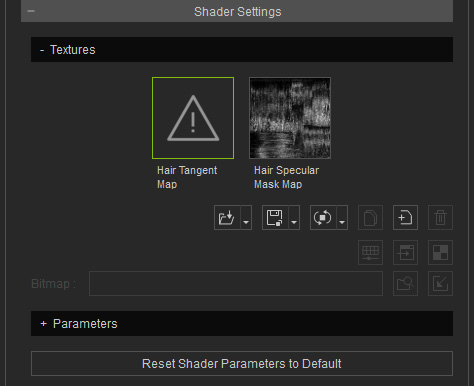
By default, when you convert the shader of the hair from PBR to Digital_Human Hair shader, the Base Color texture will be auto-loaded into the Hair Specular Mask Map in Grayscale; and the Hair Tangent Map is empty. You need to manually create one for this channel because the UV settings of a hair content varies when it is created.
- Hair Tangent Map: This texture defines the hair direction with Red and Green colors. This texture ensures the correctness of the highlights on the hair.
- Apply a hair to the character and convert it into Digital_Human Hair
shader. Notice the faulty metallic reflections:

 Note:
Note:Notice that keep in PBR shader for the scalp material because it is not suitable to have the specific features for Digital Human Shader.
- Open the Base Color texture in your image editor.
- Check out the hair flow in the texture.
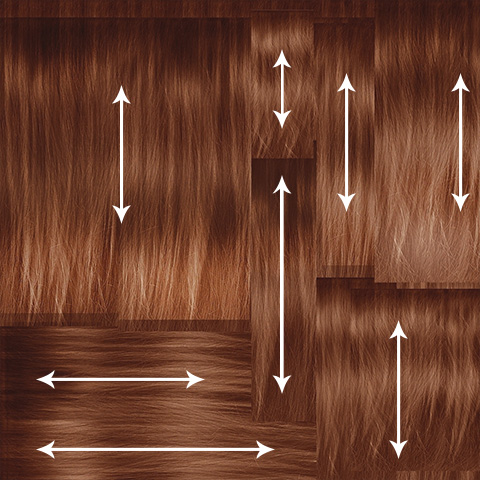
- Create another image accordingly. Red for the vertical direction and Green for the horizontal direction.
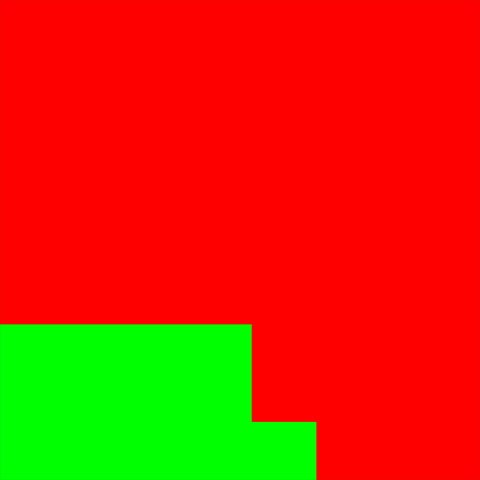
- Save this image and load it into the Hair Tangent Map channel.
- The reflections now appear correctly.

- Apply a hair to the character and convert it into Digital_Human Hair
shader. Notice the faulty metallic reflections:
- Hair Specular Mask map: This texture is used to define the specular reflection one the hair in grayscale.

This texture is desaturated from the Base Color texture in order to restrain the over-exposed reflections on the hair caused by the roughness and metallic textures.

Hair with Hair Specular Mask map
Hair without Hair Specular Mask map



