Subsurface Scatter (New for v3.2)
The Subsurface Scatter section can be used to adjust the light transmission effect through the skin.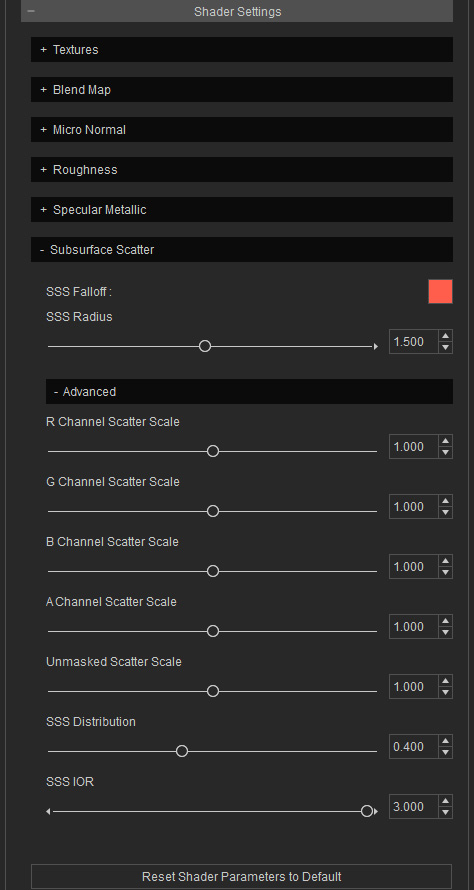
Basic Settings
- SSS Falloff: This color determines the final color shown on the shadow area after the light passes through the skin.


SSS Falloff = #FF5E4C (Default, Orange)
SSS Falloff = #FFFF00 (Yellow)
- SSS Radius: This value determines the volume of the light passing through the skin.


SSS Radius = 1.5000
SSS Radius = 10.0000
Advanced Settings
- R, G, B, AChannel Scatter Scale: These sliders change the strength of SSS effects that are defined by the RGBA Area Mask texture.
- SSS Distribution:


SSS Distribution = 0.750
SSS Distribution = 0.950
- SSS IOR:


SSS Distribution = 0.950
SSS IRO = 1.550
SSS Distribution = 0.950
SSS IRO = 1.330



