Partial Conformation(New for v3.0)
The conforming method is suitable for the fabric of a cloth, however, some parts that belong to the cloth, such as buttons, or any hard objects that are not supposed to be distorted along with the conformation, should keep their original shapes. Therefore, you can use the partial conformation technique to keep their original shapes.
The distortion issue can be seen from the illustration below:

|

|
|
The original shape of the pants. |
The buttons are distorted when you morph the body shape. |
To prevent this issue, you can set partial conformation for the pants.
-
Select the cloth you want to do the partial conformation, in this case, the pants.

-
Go to Modify panel >> Attribute tab >> Modify section and click the Conform button.
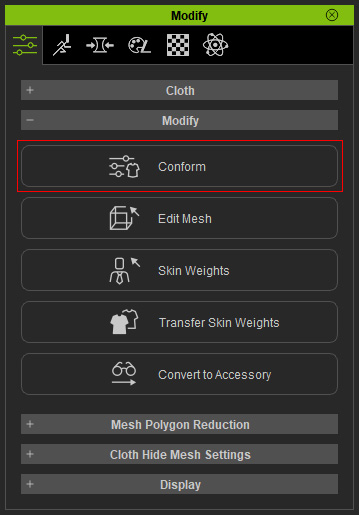
- Scroll to the Range group, press down the Edit Range button.
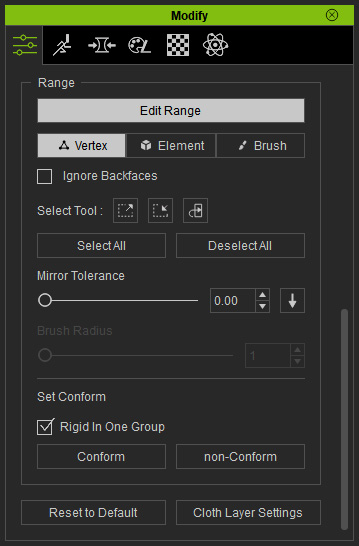
-
Select the vertex or elements that are not supposed to be conformed, in this case, the buttons. For more information about selecting with vertex or element modes, refer to the Selecting Mesh Faces section.
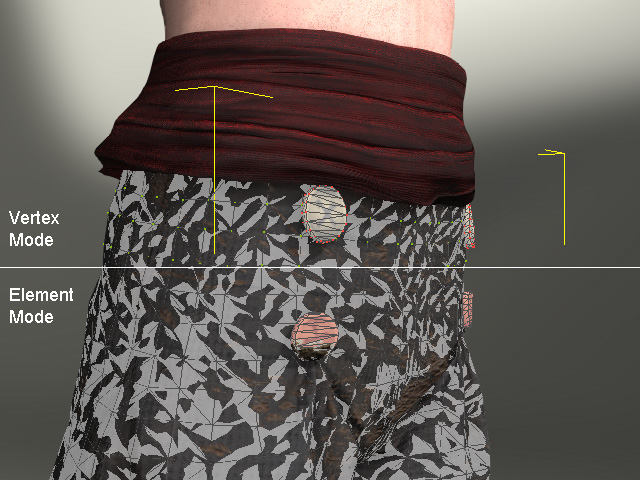
-
Click the Non-Conform button.
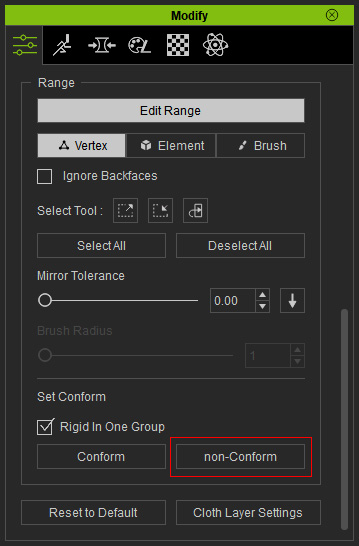
The selected vertices or elements will not be conformed. - Morph the body shape of the character, as you can see the non-conformed elements will not be influenced.

- You can utilize the mesh-editing method to transform the elements with non-distorted shapes.

- Leave the Mesh Edit mode and the parts are adequately put to the ideal place with desired shapes.

