Auto Suffixes for Identical Material Names (New for v3.04)
When a character is intended for export to a game engine such as Unity or Unreal, then the material names matter. Identical material names will be merged into one material by these engines, which causes wrong material-applying results and loss of resolution. Therefore, Character Creator will automatically suffixes the same material names with numbers.
-
Prepare a clothed character.

- Select the character and check out the material names in the list. In this case, several materials are of the same name.
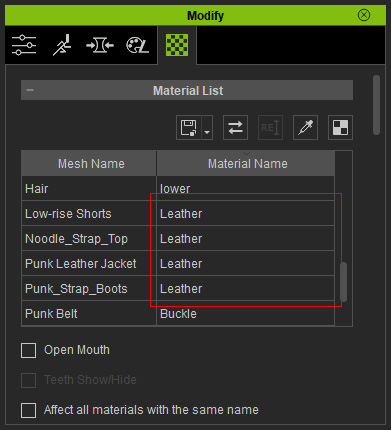
-
Execute File >> Export >> FBX (Clothed Character) command.
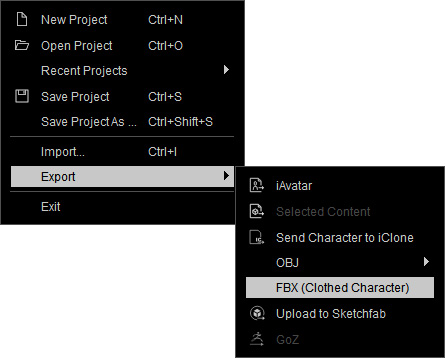
Remember to set the Target Tool Preset to Unity or Unreal in the Export FBX panel.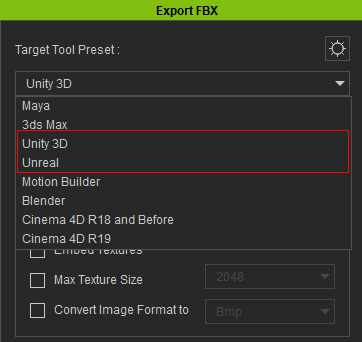
- Import the FBX character into your favorite game engines (e.g.
Unity).

- Show the materials of the character in the game engines. You
will find the materials with the same names are automatically
suffixed with _(Shader Type)_(numbers).
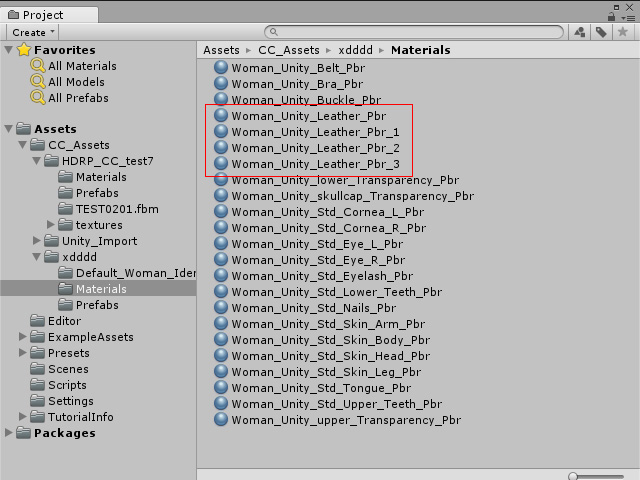
 Note:
Note:If the original shader type is PBR, then the first suffix will be Pbr, if is Traditional, then Tra.
