Configuring the Background Settings
You can replace the background with custom image or color
after you have done Editing the Background Mask.
Click the Background Settings  to specify the background color or image.
to specify the background color or image.
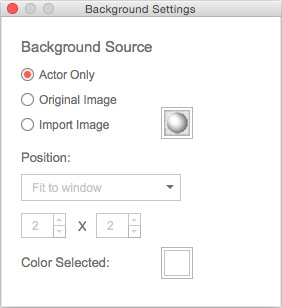
|
|
If you want to change the environment or the atmosphere for the actor, you can import a custom image.
-
Load an image for Creating 2D Actor.

-
Start Editing the Background Mask.

- Choose the Import Image radio button in the Background Settings panel.
-
Load a custom image to change the environment.

This method is suitable when you are satisfied with the background of the source image while you do not want the background to be distorted by the motion of the actor.

|

|
| Custom actor is created | Background distorts as the actor moves |
- Load an image for Creating 2D Actor.
- Start Editing the Background Mask.

- Set the background with the Original Image.
- Play back and the background will not be affected by the motion of the actor.

 Note:
Note:
Please note that CrazyTalk automatically fix the original image according to the mask area, which causes the noises shown on the background.

If you want to remove the noises, then you must prepare a clean background image and then choose the Import Image radio button to load it as the background.


Prepared background image Load the image as the background to eliminate the noises
Combining the mask-editing technique and the background-replacing methods, the actor can be placed to any other body by loading any other image to create an amusing sensation.
- Load an image for Creating 2D Actor.

- Start Editing the Background Mask. You may mask
every parts of the image except the head of the character.

- Choose the Import Image radio button in the Background Settings panel.
- Load any other desired image.

- Transform the actor to fit the background.
