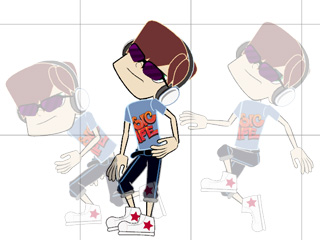Character Composer button.
Character Composer button.
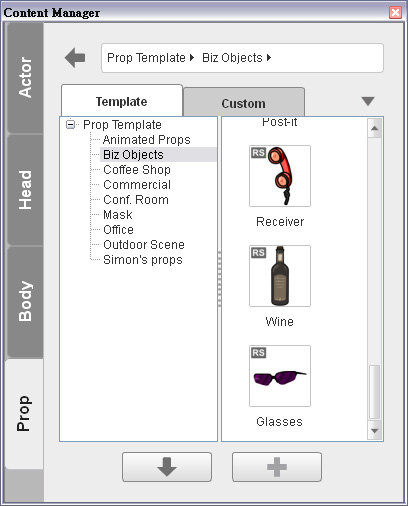

From the Scene item in the Scene Manager, you can see that the accessory is already a sub-node of the face.
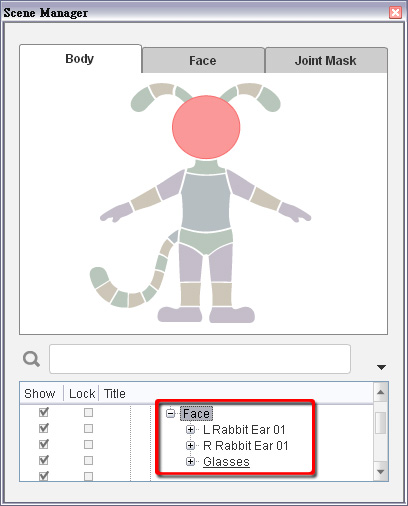
 Back to Stage button and update the character.
Whenever the character performs, the accessory will move accordingly.
Back to Stage button and update the character.
Whenever the character performs, the accessory will move accordingly.