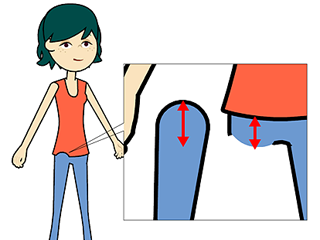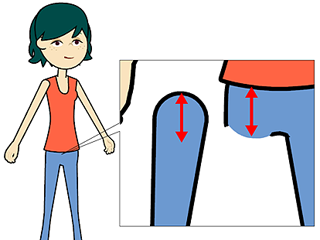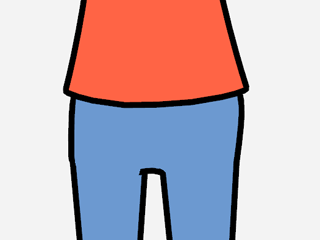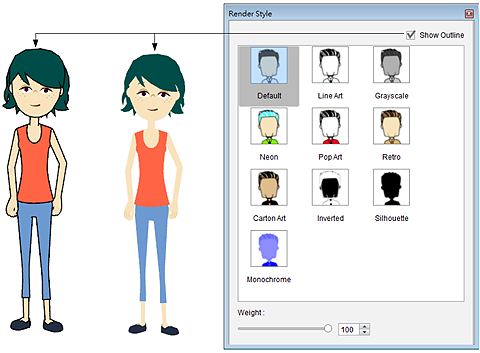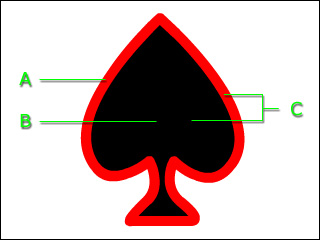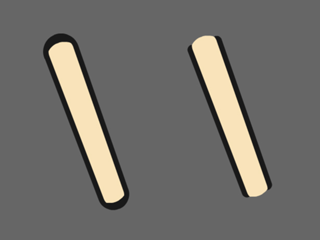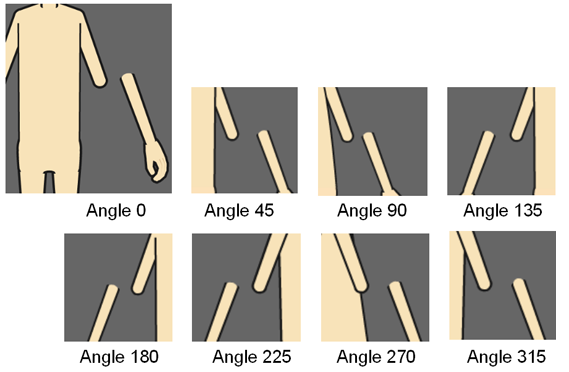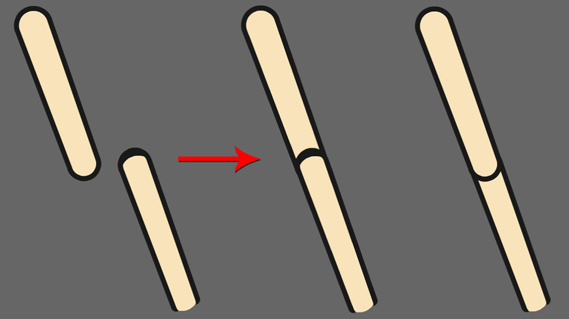Drawing Techniques
When you want to create different body parts with Flash, there are
certain drawing techniques that will ensure successful assembly results.
Lower Torso Size
When drawing the lower torso of a character, do not draw it shorter than the
diameter of the thigh joints.
Otherwise, the joints of the thigh will penetrate to the bottom of the upper
torso as shown in the illustration below. Make sure that you always create a
lower torso that is longer than the diameters of the
joints of the thighs.
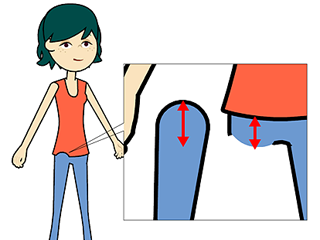
|

|
|
The lower torso is shorter than the
diameter of the thigh.
|
The thigh penetrate into the bottom of the
upper torso. It can not be fixed via joint masks.
|
|
|
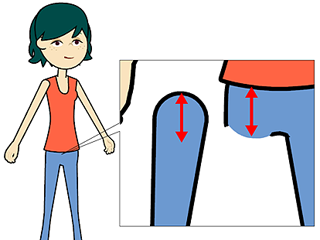
|
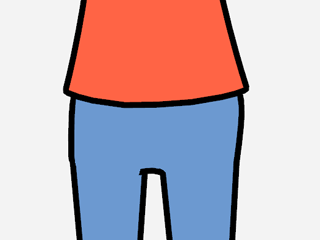
|
|
Set a lower torso that is longer than the
diameter of the thigh to prevent the penetration issue.
|
The Outlines
It is very important that you draw lines for your character in Flash.
These lines will become outlines of your character in CrazyTalk Animator 2.
Although you can show/hide outlines in CrazyTalk Animator 2,
if you did not draw outlines in Flash, the character will never have
outlines in CrazyTalk Animator 2 even if you turn it on in the
Render Style panel.
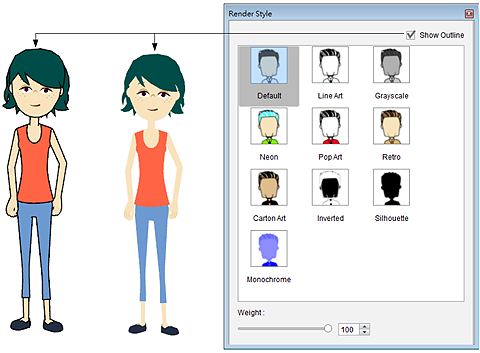
The basic structure of an element from Flash can be divided into three main parts,
Shape, Line and Fill.
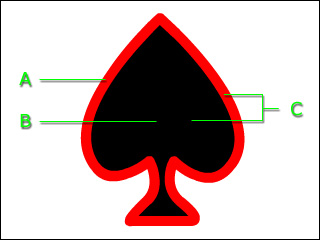
-
Line: Single line or multiple lines are supported. Each line is an independent entity.
-
Fill: An enclosed area that is filled with solid or gradient color.
-
Shape: A shape includes lines and an enclosed area filled with a color.
Outlines for Joints
You can draw open edges or closed edges for the joints.
An open edge means that there is no outline on the edge connecting with another sprite;
while a close edge means that there is outline on the edge connecting with another sprite.
You need to draw outlines differently according to different joint styles and the desired results.
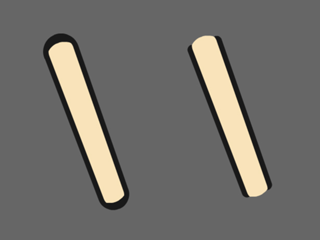
|
|
The sprite with closed (left) and open (right) edges.
|
When you draw the outlines, if the parent is closed and the child is open for angle 0,
then you must follow the same rule for all the other angles as well. In the
illustration below, the edge of the upper arm is closed while the one of the
forearm is open in each angle.
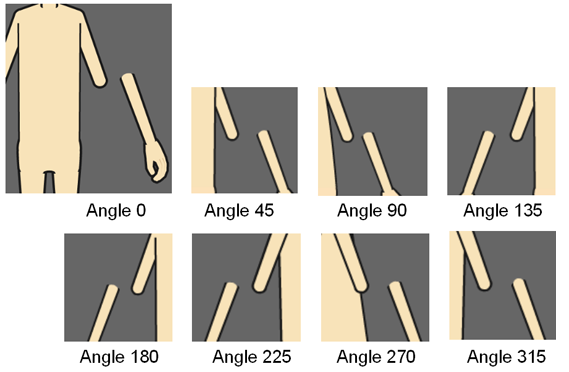
If the parent sprite and the child sprite are the same color, and the joint
style is extended, you must draw the outline with one joint closed and the other open.
Otherwise the visual flaws will show when the character is performing.
For more information about hiding the joint outlines, please refer to the joint mask section.
The illustration below shows the visual flaws when you close up the connecting edges of
both the parent and child sprites.
With two closed edges, utilizing the mask joints for attempting to mask out the outlines will
not be valid
and one of the arcs will definitely show.
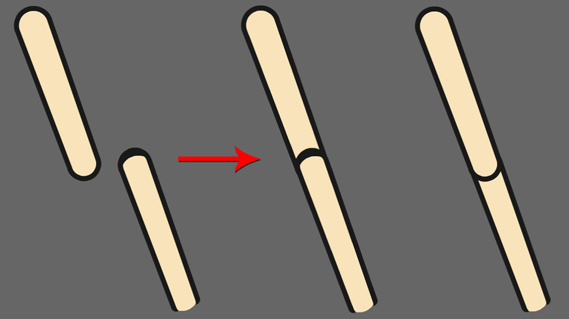
Please refer to the Open and Close Chart section for more information.