Optimizing FPS
iClone and Unreal are both 3D applications, which consume a lost of system resources. When too much resources are being used, drop-frames becomes a serious problem when recording animations.
Open the FPS information in iClone (Ctrl + F) and Unreal.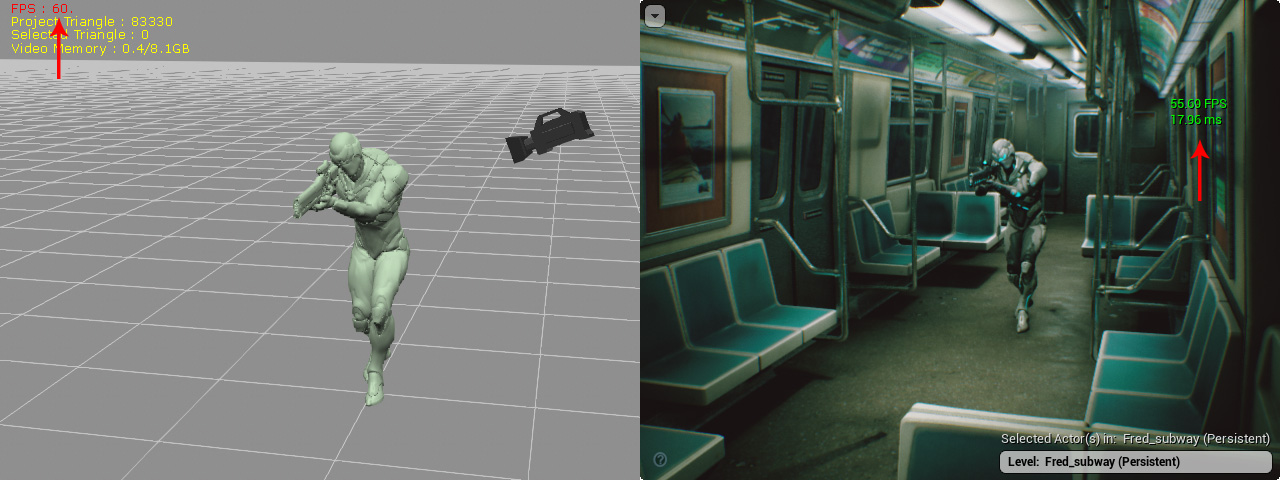
There are two ways to show FPS in Unreal:
- Activate the Show Frame Rate and Memory in the Editor Preference > General > Performance section.
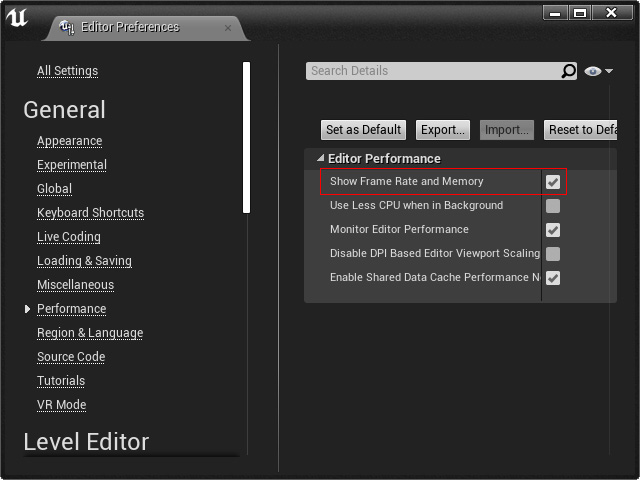
The FPS will show above the 3D viewport.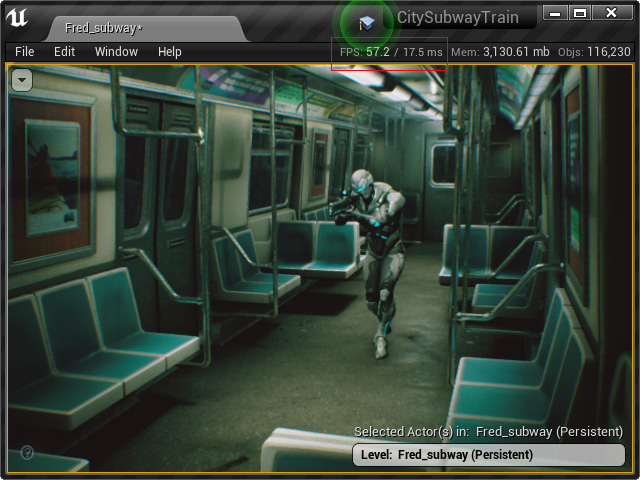
- Or you can choose the Show FPS command (Ctrl + Shift + H) from the drop-down list of the 3D viewport.
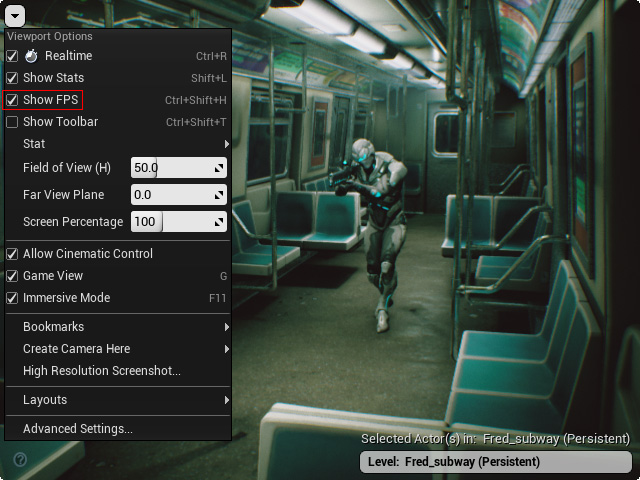
The FPS will show at the right side of the view port.
When the FPS in either iClone or Unreal is lower than 50, then the recording result will deteriorate. In order to increase the FPS, you can:
- Install iClone and Unreal to different PC under a same domain; use IP : Port mechanism to link them.
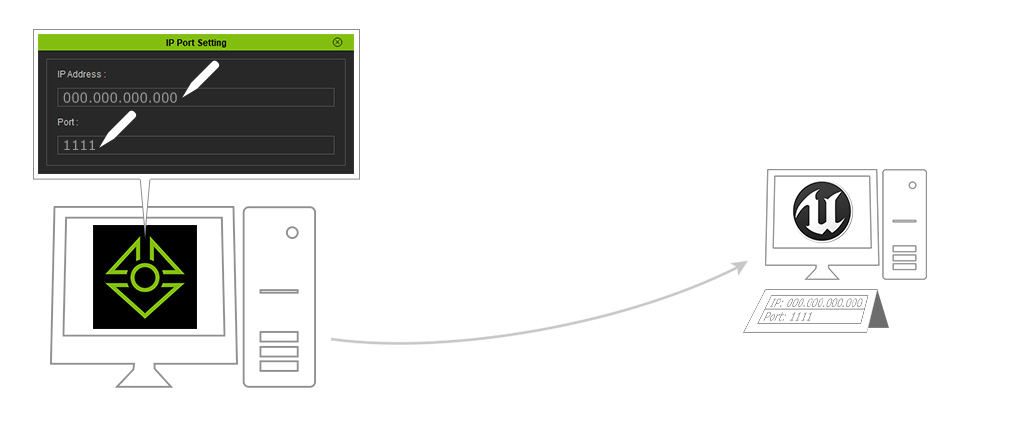
- In iClone:
- Set iClone to Minimal mode for real-time rendering.
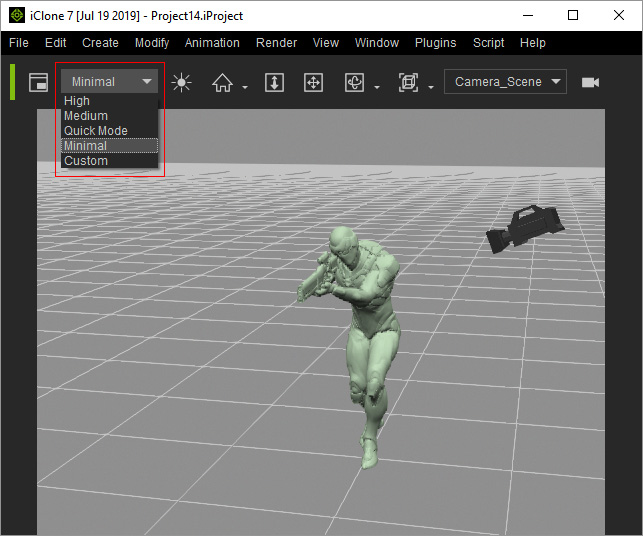
- Stop the Physics simulation feature.
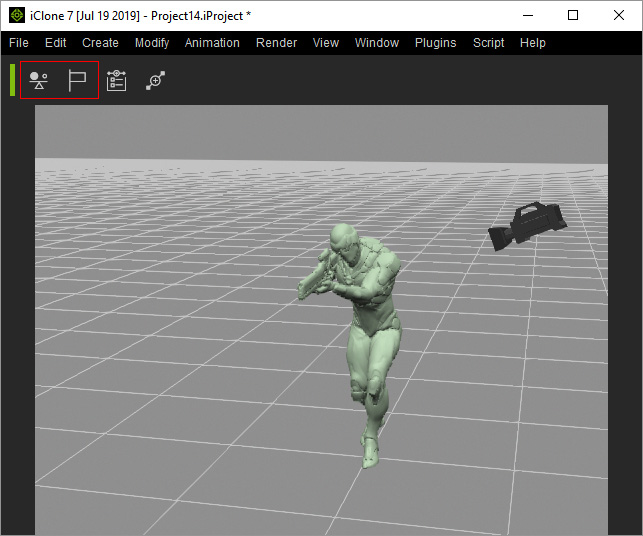
- Stop sending animations of objects that are out of the view by un-linking it with the Unreal Live Link panel.

- Close any unnecessary panels (such as Timeline or Curve Editor) or toolbars when you want to playback
the iClone project.
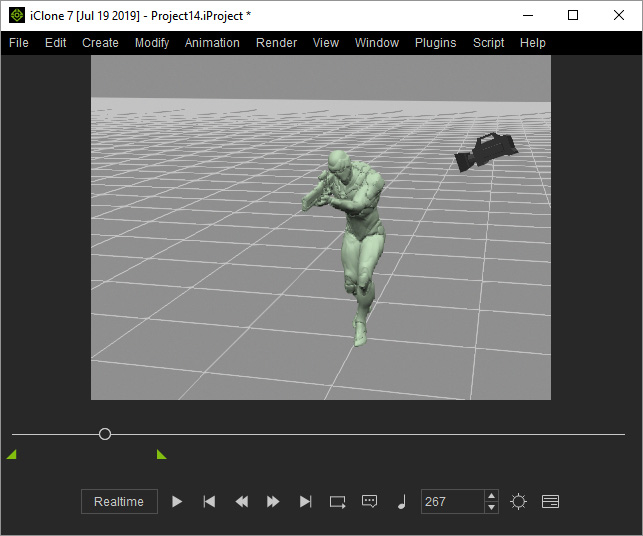
- Set iClone to Minimal mode for real-time rendering.
- In Unreal:
- Hide the character that is not involved in recording from the World Outliner.
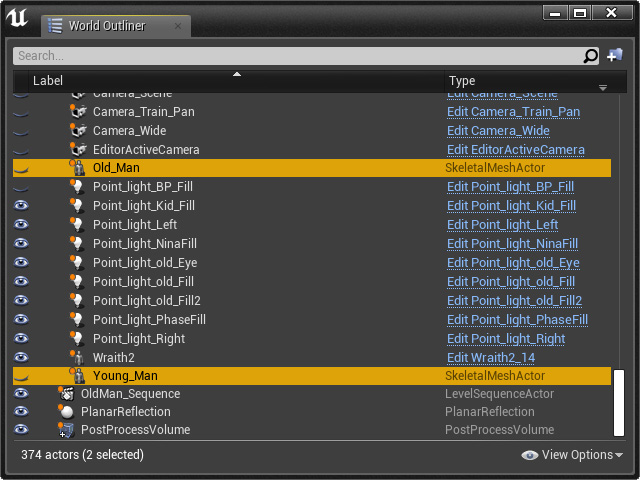
- Record separately; it is suggested that each time you link less than 2 characters for recording.
- Hide the character that is not involved in recording from the World Outliner.
