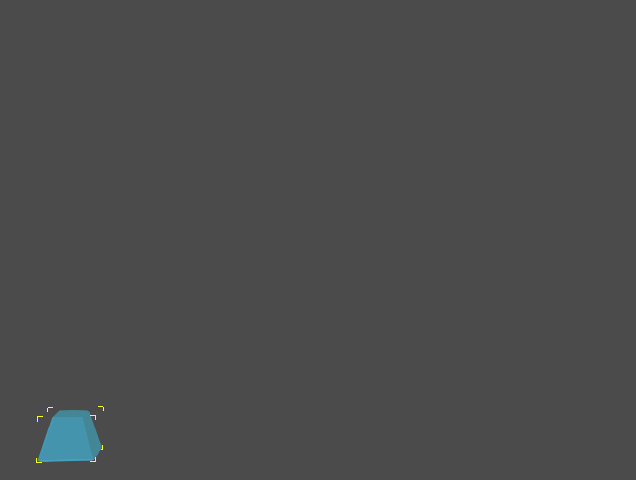Force
There are two types of forces that influence the particle's path, Gravity and Wind. The Gravity
accelerates the velocity of the moving particles while Wind only
provides a constant and fixed force to push the particles around.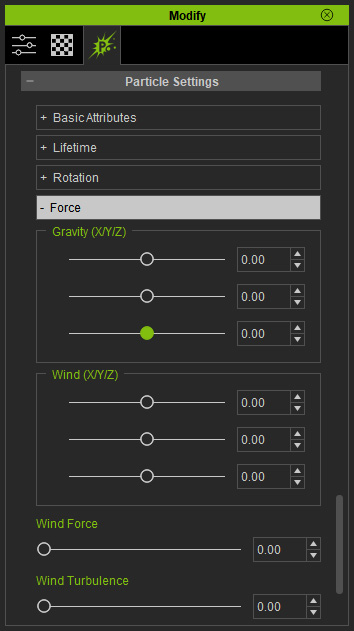
|
Supported Emitters in Super Tools Library |
||||

|

|

|

|
|
|
Texture Emitter |
Distortion Emitter |
Ribbon Emitter |
Mesh Emitter |
|
Gravity
Set values to the three fields (X, Y and Z) in
order to determine the direction of the gravity (earth gravity is -9.8). The particles will be pulled to
accelerate with this force.
Before the gravity is set, the moving direction is determined by the Direction and Initial Speed in the Emitter Settings section.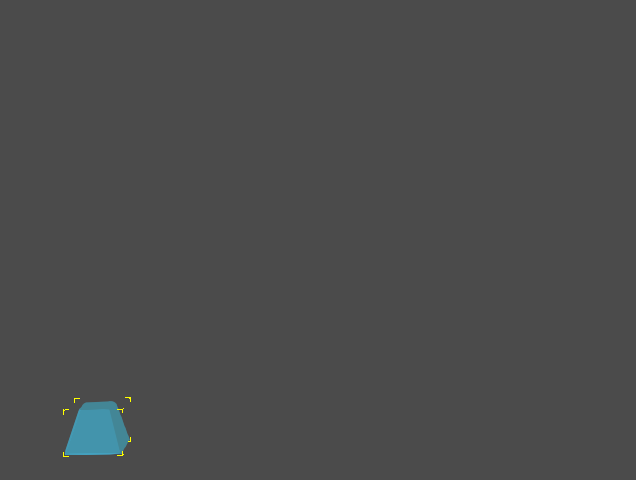
After the gravity is set (Z = -9.80), the particles will be pulled by the gravity and change their directions.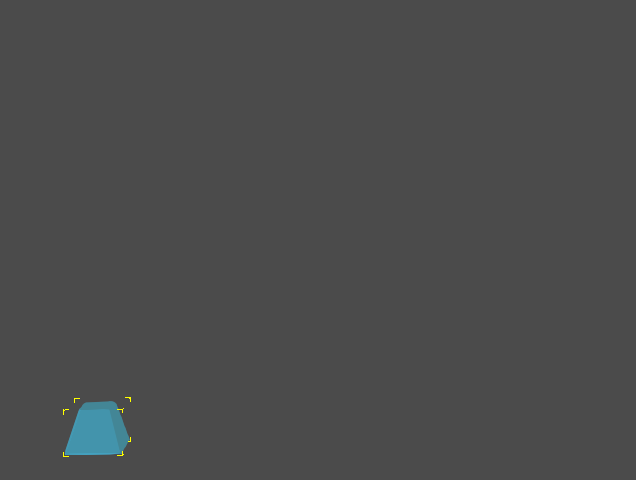
Wind
Set values to the three fields (X, Y and Z) in order to determine the direction of the wind. The particles will be pushed to move in a constant speed along the wind direction.
Before the wind is set, the moving direction is determined by the Direction and Initial Speed in the Emitter Settings section.
The Wind (X/Y/Z) settings are used to set the direction of the wind. By increasing the Wind Force slider, you can
set the strength of the wind.
Optionally increase the Wind Turbulence value to agitate the particles as
with wind gusts. It can increase the wind's realism.