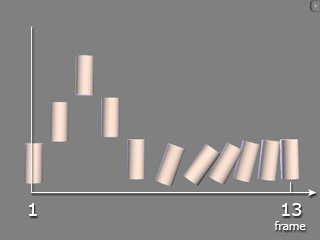
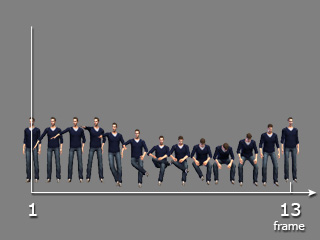
The transform data in one second.
The poses in one second.
When you want to convert an animation or motion file from one format to another, you need to set an Animation Sampling Rate so that 3DXchange will sample the transform data or pose in the file with specified times. The recommended rate, by default, is 30 fps for every 3D tool.
Given an animation or a motion file, the transform status and the pose in one second are shown as the illustrations below:
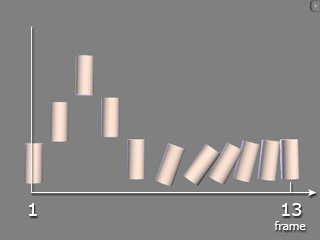
|
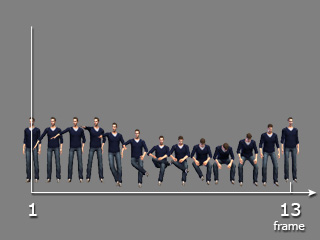
|
|
The transform data in one second. |
The poses in one second. |
If you set a sampling rate to two, for example, then 3DXchange only extracts two times per second to form a new animation or motion, while ignoring the transform data or the poses in between the extracted ones; which will generate a very rough animation or motion which may look very different from the original animation or motion.
|
Sampling times from the origin |
New animation or motion |
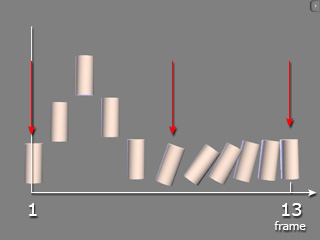
|
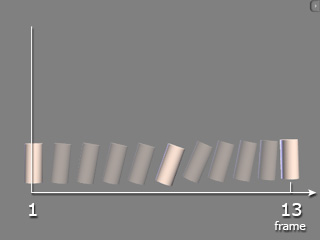
|
|
Only two transform data are extracted from the original animation and the rest ones are ignored. |
The in-between animations will be calculated according to the samples and be automatically interpolated (with poor result). |
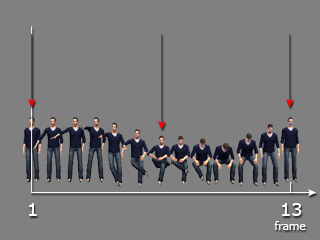
|
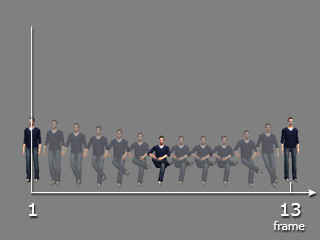
|
|
Only two poses are extracted from the original motion and the rest ones are ignored. |
The in-between motions will be calculated according to the samples and be automatically interpolated (with poor results). |
As you increase the sampling number, the more times 3DXchange extracts transform data or poses from the original animation or motion, which can increase the correctness of the result. However, the size of the new animation or motion will increase as well to include all the sampled data.
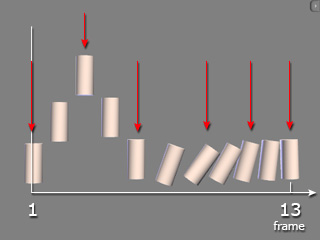
|
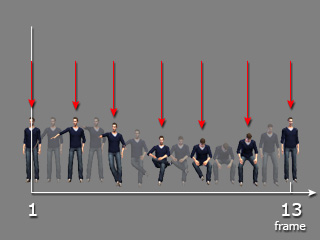
|
|
Higher sampling number is specified. The new animation is more similar to the original one. |
Higher sampling number is specified. The new motion is more similar to the original one. |