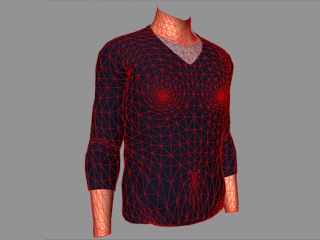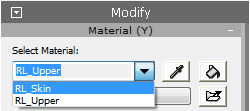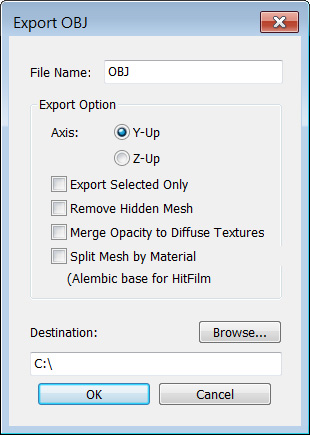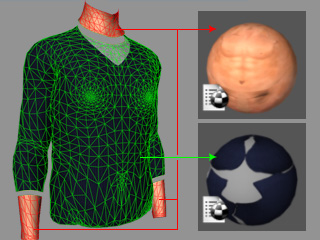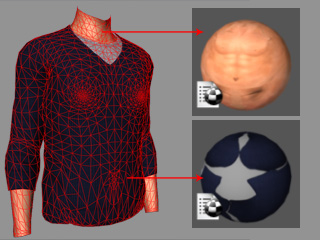
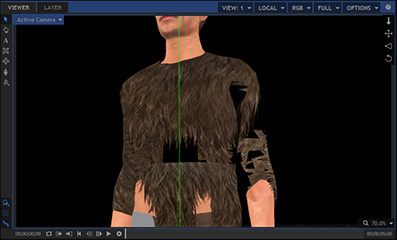
The one-piece mesh (in red wireframe) with multiple materials.
The mesh is rebuilt incorrectly in the 3D tool that does not support meshes with multiple materials.
In Hitfilm, one mesh can only be assigned with one material. However, 3DXchange allows a mesh to have multiple materials which causes incorrect material results after Alembic is applied to the object in HitFilm.
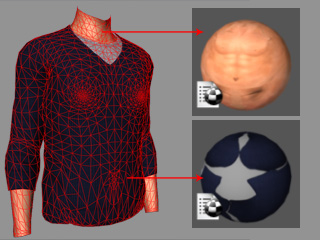
|
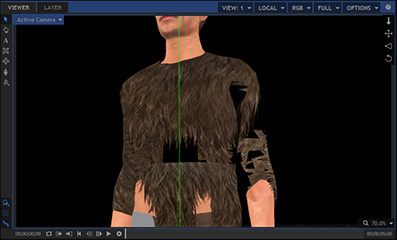
|
|
The one-piece mesh (in red wireframe) with multiple materials. |
The mesh is rebuilt incorrectly in the 3D tool that does not support meshes with multiple materials. |