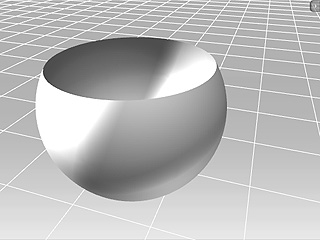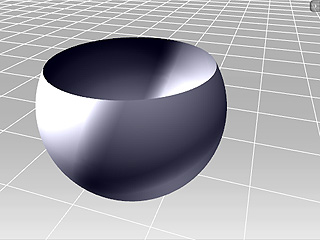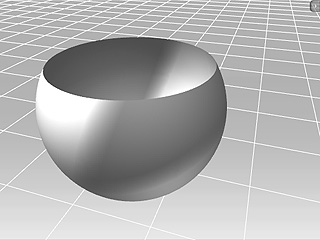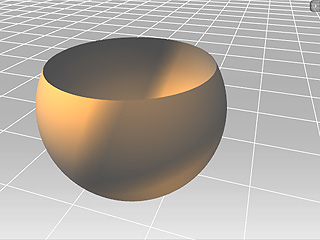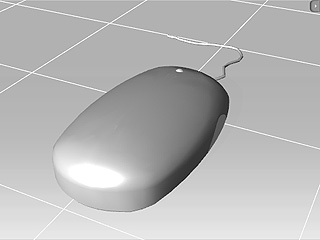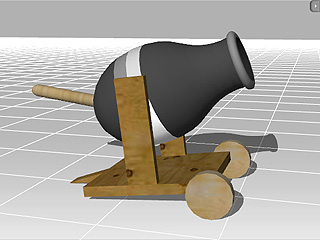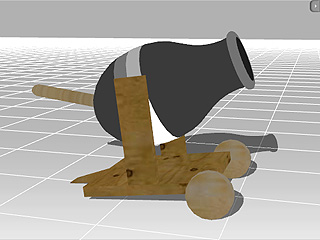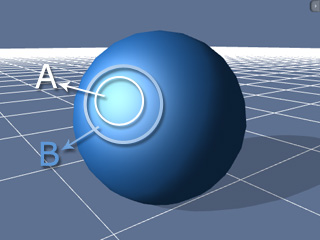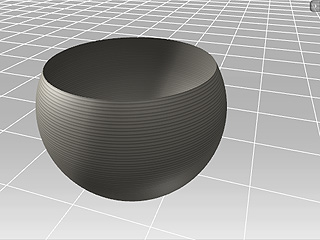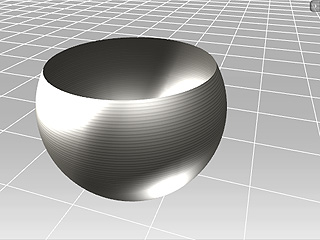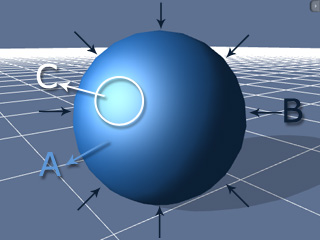
A. Diffuse Color: The Diffuse color defines the overall color that is reflected on an object.
B. Ambient Color: The Ambient color refers to the illumination surrounding a subject or scene.
C. Specular Color: The Specular color only defines the color of the highlighted area of an object. Therefore, you must decrease the Diffuse color to see the effect.