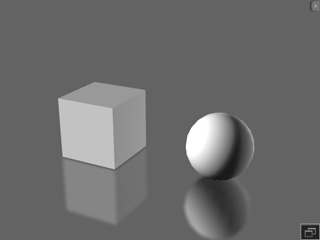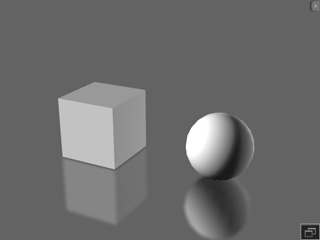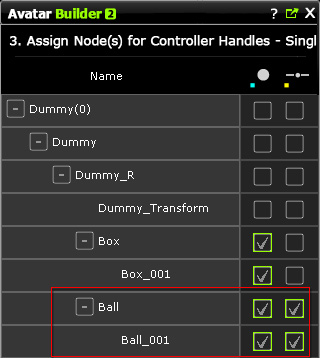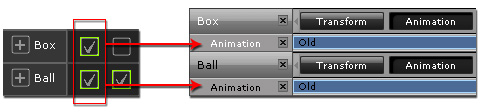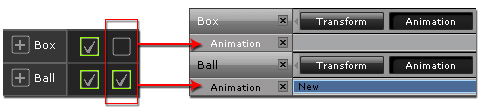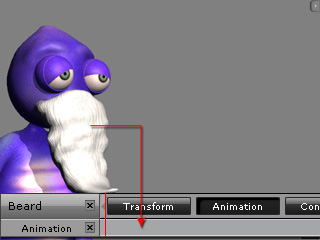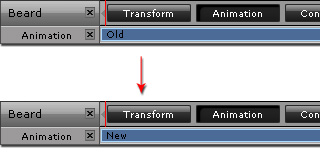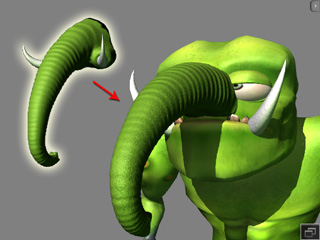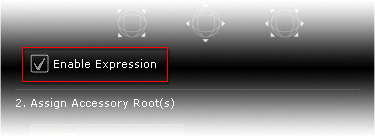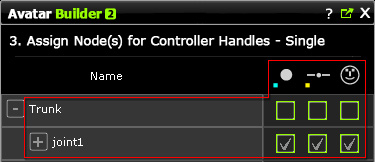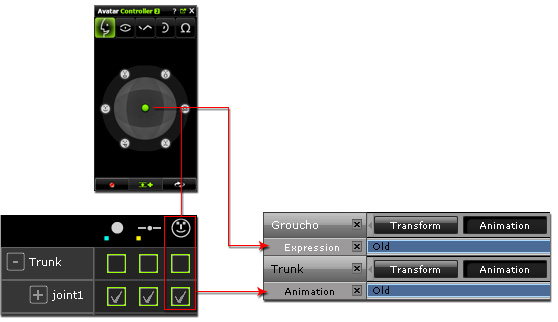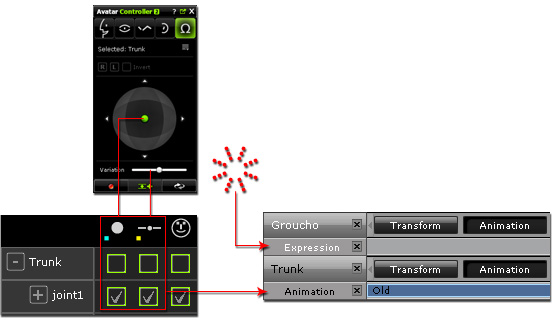Data Overwritten Regulations
When you use the Controller to puppet accessories,
you may sometimes encounter an issue in which the previously recorded animations
disappear after performing puppeteering once more.
This is because of the structure and the overwritten regulations for building an accessory.
Regulation for Unmerged iClone Accessories
For the accessory that is composed of multiple props and left unmerged (from
iClone):
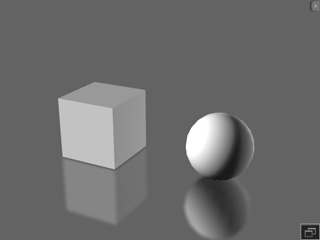
Facts
-
Each part has an individual Animation Track.

-
In the Builder >> Accessories >>
Define Controllers >> Assign Node(s) for Controller Handles page,
when both dot and slider boxes (horizontal) are selected for any given node, that means that it can be controlled by two separate handles.
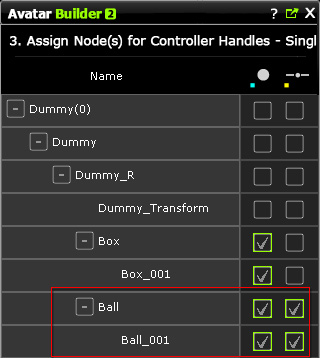
-
In this case, when you puppeteer the accessories with the green dot, the corresponding tracks will all be filled up with animation clips.
* Please note that
these clips are automatically GROUPED even though they belong to different
parts.
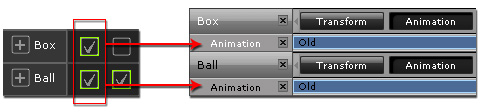
-
When you puppet the part that is
on the same horizontal line with another controller, then the animation of this particular part will be
replaced with a newly recorded animation; however, the animations of the other parts that are not
assigned to
this handle will also be removed because of the Group relationship.
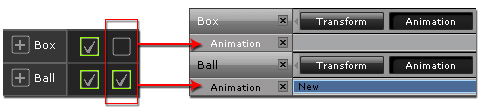
Solution
-
Do not map a node to multiple controller handles (horizontally activating boxes) unless necessary.
Regulation for Merged or Simple Accessories
For simple accessories that are either a single bone-skinned model (from 3D tools) or a
merged prop (from
iClone):
Facts
-
There is only one Animation Track for this type of accessory.
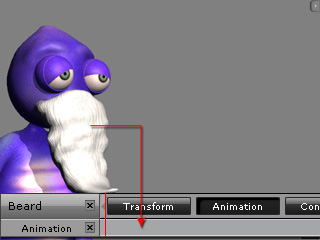
-
Therefore, the latter-recorded animation clip will always overwrite the previously recorded one,
if you start to record them within an identical time frame.
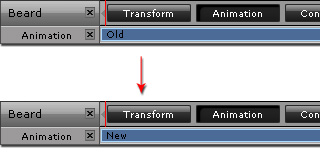
Solution
-
Do not puppet an accessory starting from same time frame if you are satisfied with the previous recorded animation
result.
Regulation for Accessories Joining the Expressions
For the accessory that joins the expressions:
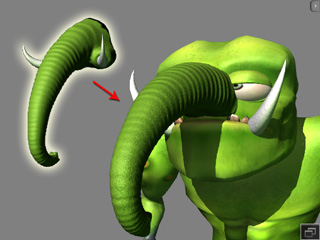
Facts
-
The character and the accessory have their own expression and
animation tracks.

-
The accessory is specified to be able to join the expression by activating the
Enable Expression box in the Builder >> Accessories
>> Define Controllers page.
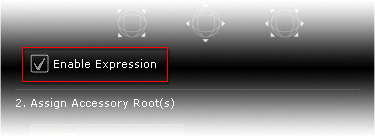
-
The nodes of the accessory are all activated horizontally in the
Assign Node(s) for Controller Handles page.
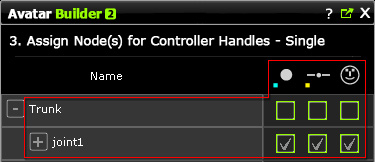
-
When you puppeteer the character's expression in the Expression Tab of the
Controller,
both the tracks will be filled up with animation clips.
* Please note that
these clips are automatically grouped even though they belong to different
objects.
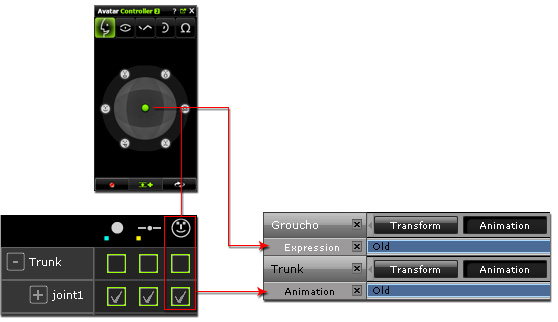
-
If you switch to another tab of the controller that can control the accessory,
puppeteering the accessory can cause the previous character
expressions to be removed because of the Group relationship.
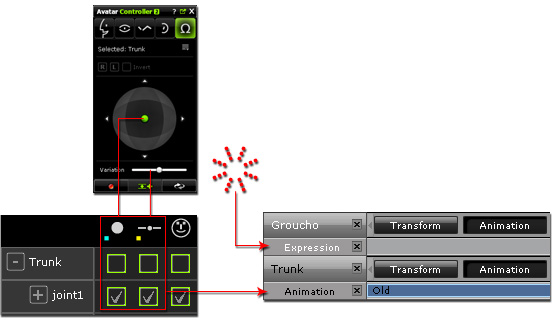
-
Unlike the Puppeteering Panels (facial or body) in iClone, the
Avatar Toolkit Vol. 2 Controller does not provide Multi-layer recording techniques.
Solution
-
Do not puppeteer to create full face expression after one of the facial features has already been puppeteered
with ideal animations; and vice versa.
-
You may want to consider not mapping facial feature accessories to both the tabs for accessories and those beloging to the expression tab unless necessary.