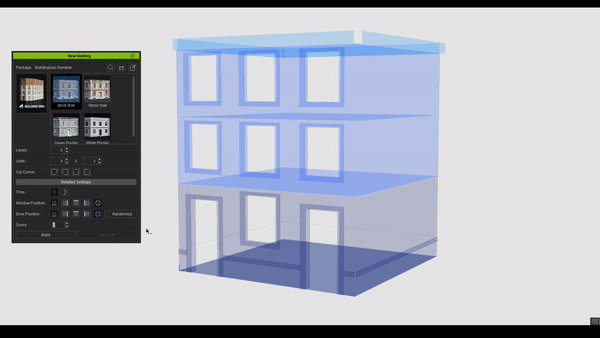Blueprint Gizmo Settings
The “blueprint” gizmo offers a real-time preview of building structure. It lets you visualize the size and layout of the building before its creation.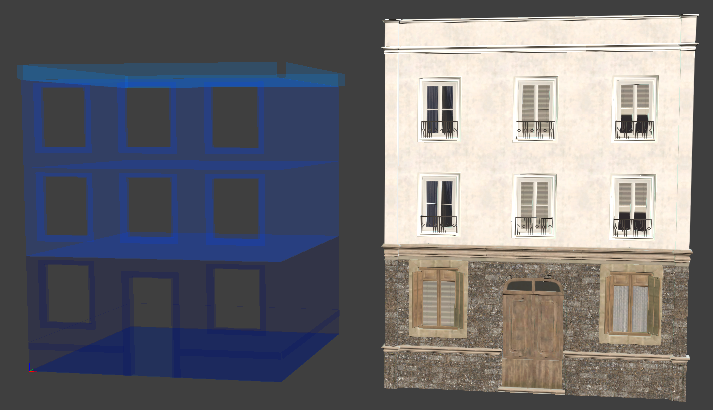
Blueprint Gizmo Structure
The blueprint gizmo is summoned by construction interfaces when they are needed, and promptly disappears when the structure is deployed.
- Top Level: The topmost floor of the building structure.
- Middle Level: The midfloors of the building structure, between the top and ground floors.
- Ground Level: The first floor of the building that sits on the ground (usually includes the entrance to the building).
Depending on the chosen building style, the top level can either be a flat or sloped roof. However, keep in mind that this distinction is not reflected in the blueprint gizmo.
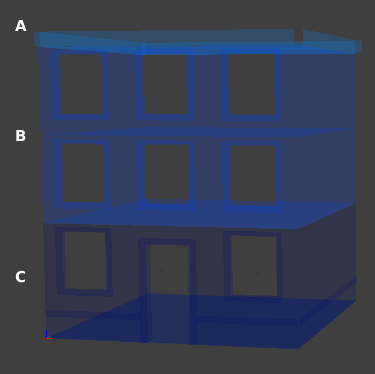
Width and depth adjustments
The width and depth of the Blueprint Gizmo can be adjusted from the range of a minimum of 1 unit to a maximum of 15 units.
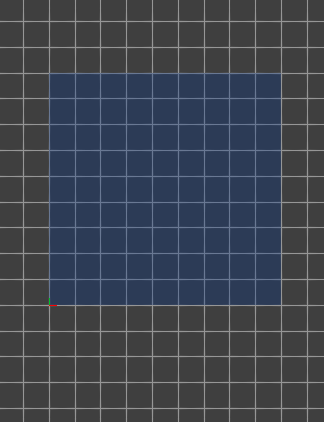
|
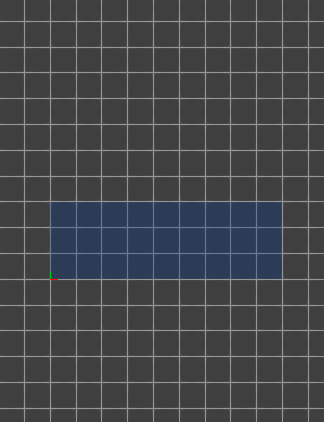
|
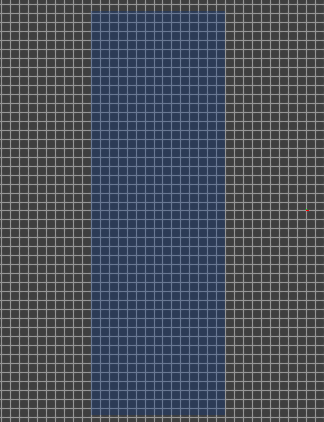
|
|
Width: 3 / Depth: 3 |
Width: 3 / Depth: 1 |
Width: 5 / Depth: 15 |
Cut Corner
Enabling the cut corner icons alters the shape of your building's four corners.
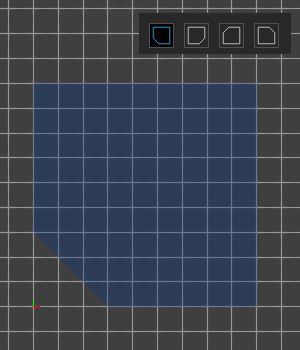
|
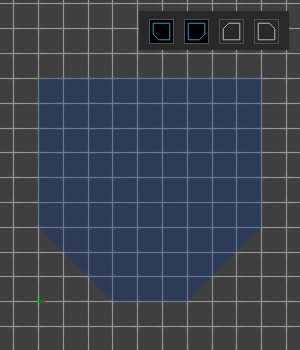
|
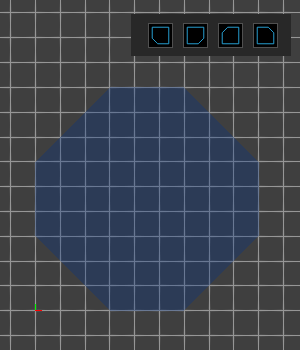
|
|
One cut corner enabled. |
Two cut corners enabled. | All cut corners enabled. |
Adjust Levels
The number of levels of the blueprint gizmo can be adjusted from the range of 1 to 40 levels.
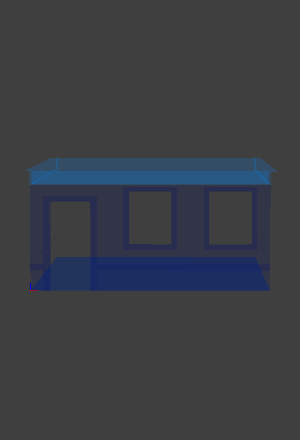
|
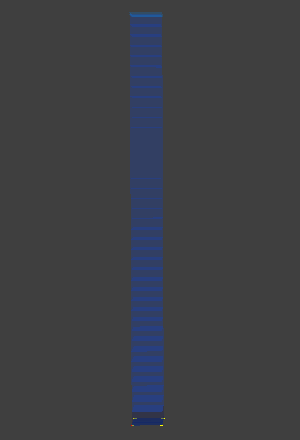
|
|
Blueprint gizmo with 1 level. |
Blueprint gizmo with 40 levels. |
Window and Door Positioning
By using the Detailed Settings, one can visualize the window and door positions on the blueprint gizmo, and make informed adjustments.
Adjusting the Window Positions parameter: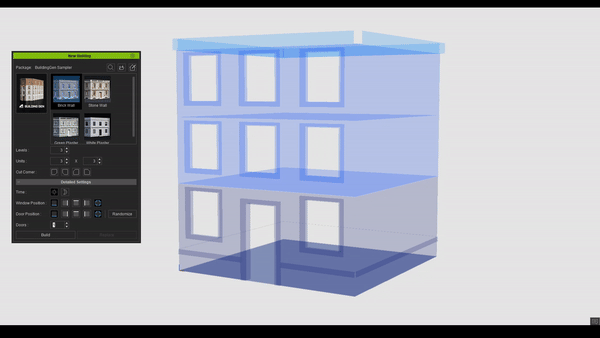
Adjusting the Door Positions parameter: