Day Night Settings modal window
Use the Day Night Settings > Time Settings to adjust the day-night mode of your building materials.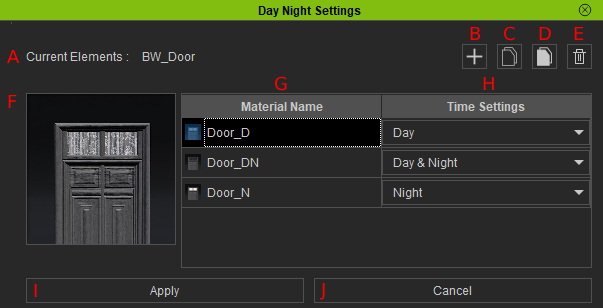
|
UI |
Name |
Function |
|
A |
Current Element |
Displays the name of the currently selected child element. |
|
B |
Add |
Imports an iMtlPlus onto the selected element. |
|
C |
Copy |
Copies the selected materials. |
|
D |
Paste |
Pastes the copied materials to the bottom of the list. |
|
E |
Delete |
Deletes the selected materials. |
|
F |
Material Thumbnail |
Displays the thumbnail image of the selected material. |
|
G |
Material Name |
Shows the full name of the materials in this child element. |
|
H |
Time Settings |
Changes the time of day for the building materials:
|
|
I |
Apply |
Applies the current settings to the selected child element. |
|
J |
Cancel |
Cancels the adjustments made to the settings and closes the window. |
