Rebuilding structures
During the building modification process, you can choose to reconstruct existing buildings instead of creating new ones. Doing so can save you time and keep iClone optimized.
- Start with an existing building or create one using the New Building panel.
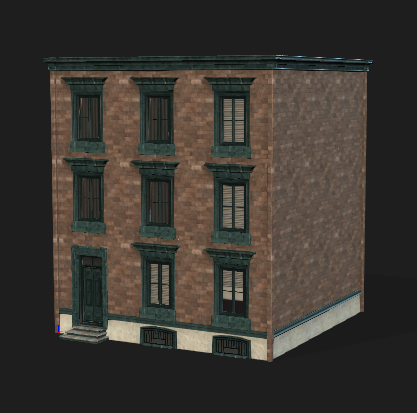
- Select the building and open the BuildingGen dockable panel, then click on the Rebuild button.
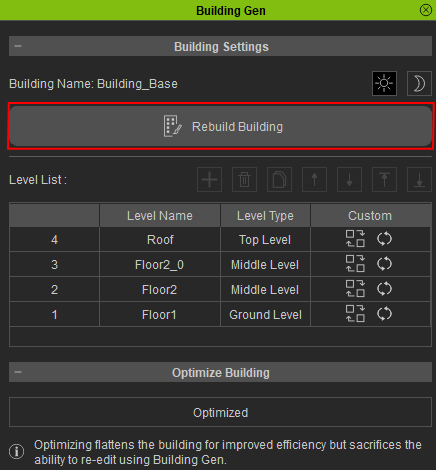
- Use the Basic and Detailed settings to customize the look of the building.
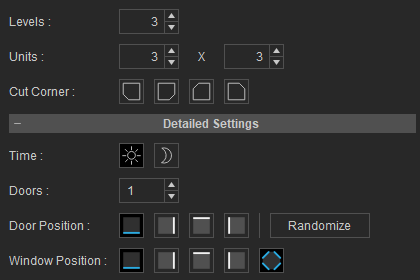
- Click the Rebuild button to remake the building.
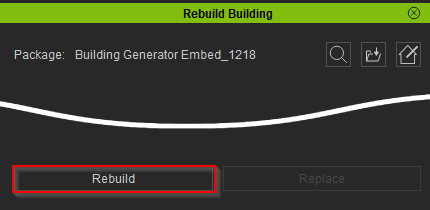
The Rebuilder panel will appear.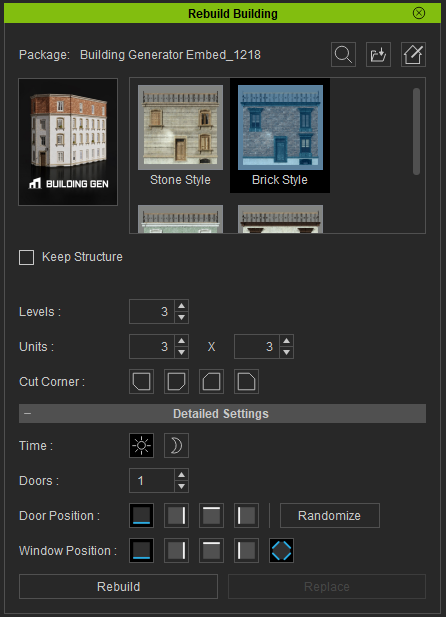
A reconstructed building can also be restyled. For more information, see here.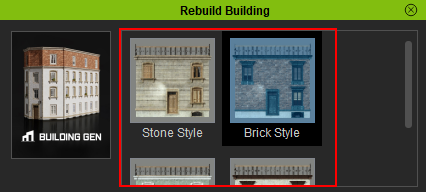
The original building will be replaced with a completely different structure.
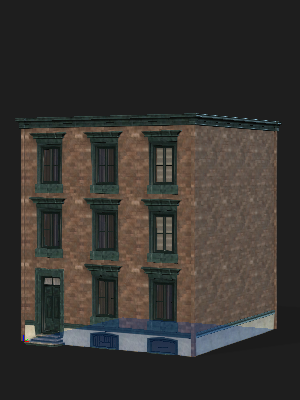 |  |
The original building. | The Rebuilder can give the original building a completely different look. |
