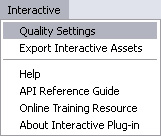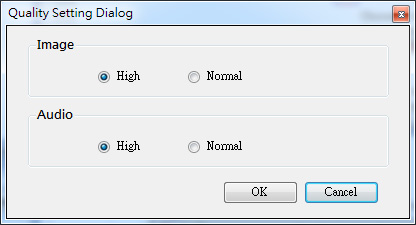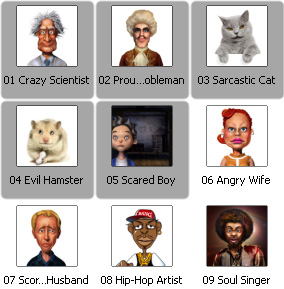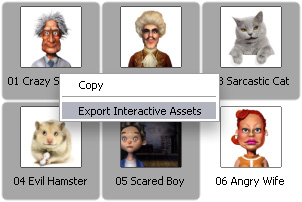To generate Unity compatible assets (actors and motions) from CrazyTalk, follow the steps below:
- Make sure your CrazyTalk 7 has been updated to 7.31 or above version and the CrazyTalk Interactive Plug-in has been installed as well.
-
Create a CrazyTalk project with actors, voices and motions.
Note: Please refer to the CrazyTalk Online Help for more information about the details of creating a performing actor.
-
Export the assets in accordance with your needs:
Method 1: Exporting Interactive Assets from Menu and Panels
Method 2: Batch Exporting from the Content Manager

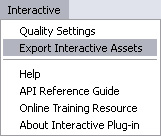
 button to export assets.
button to export assets.