Display Section
The settings in this section provide information for your reference during editing / recording. However, this information can not be seen in the output files.
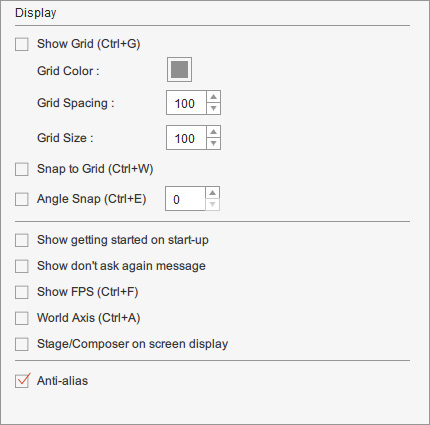
In Select Mode, you may use the Alt key to accelerate the camera switch operation.
-
If you want to show the grid in the working area, then you may check the Show Grid box, or press Ctrl + G to toggle the grid.
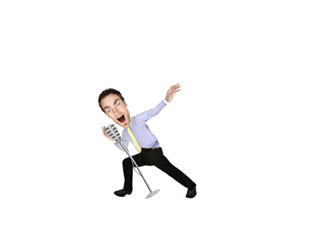

Grid Off
Grid On
-
Your can change the color of the grid by using the color picker.


The default grid color.
The grid color changes to purple.
-
You may also change the Grid Spacing value to decide the size of the grid cell .


The grid spacing = 50
The grid spacing = 10
-
The Gird Size decides the number of the grid cells on both sides of the gird.
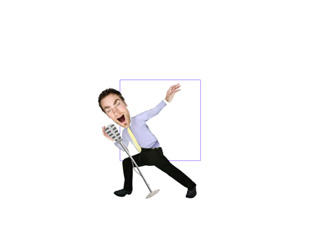

Grid size = 1
Grid size = 2
Check the Snap to Grid box so that your objects always snap to the intersecting points on the floor grid when they are manipulated by the Move tool.
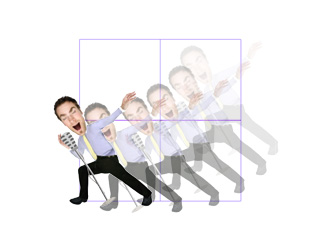
|

|
|
Snap Grid = OFF |
Snap Grid = ON |
The transform and trajectory of any animated object can be displayed and the appearance of the trajectory lines, keys, and ticks and be adjusted.
You may check the Angle Snap box and define an angle that your objects will snap to when they are manipulated by the Rotate tool. They will rotate by the specified angle each time.

|
|
Angle Snap= 45 |
When the Show getting started on start-up box is on, a dialog displays when you launch the program.
You can visit the Content Store, Learning Center, get customer support, or check for latest update of the program.
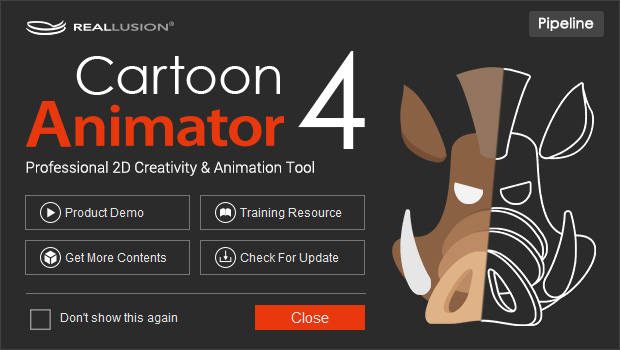
When the Show don't ask again message box is enabled, an information message displays to notify you of the possible implications of the current operation.
You can then decide whether to continue before executing the operation.
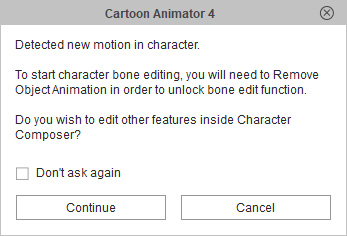
FPS (Frames Per Second) indicates the rendering performance of your system with the current project.
- Check/Uncheck the FPS box to show/hide the Frames Per Second information on the 3D viewer.
-
Alternatively, you may press Ctrl + F to toggle FPS on/off.

When the World Axis box is on, a coordinate displays in the origin.
- Activate/Deactivate the World Axis box to show/hide the world axis, or press Ctrl + A to toggle on/off.
- The R.G.B. color of the World Axis represents the X, Y, Z direction (R=X, G=Y, B=Z)
The Stage/Composer On-screen Display may show the mode name at the bottom of the working area to indicate if you are in the Stage or Composer mode.

|

|
|
Stage Mode |
Composer Mode |
An anti-aliased output will produce a smooth image with less jagged edges and pixilated areas. Activate the box to turn the Anti-alias feature on.
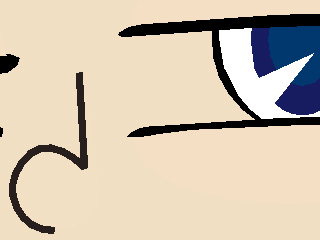
|
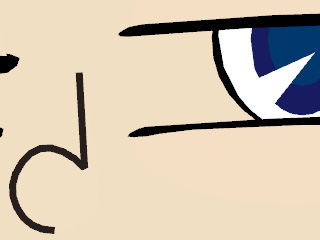
|
|
Anti-alias Off |
Anti-alias On |