Blending FFD to Character Motions
By blending the FFD to the character's motion, you can exaggerate the motion and create special effects for the entire animation.
- Creating a walking motion for the character.
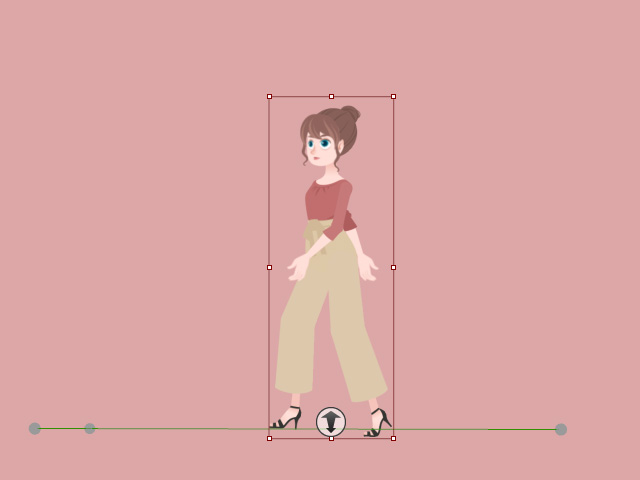
- Apply a transparent prop in front of the character.
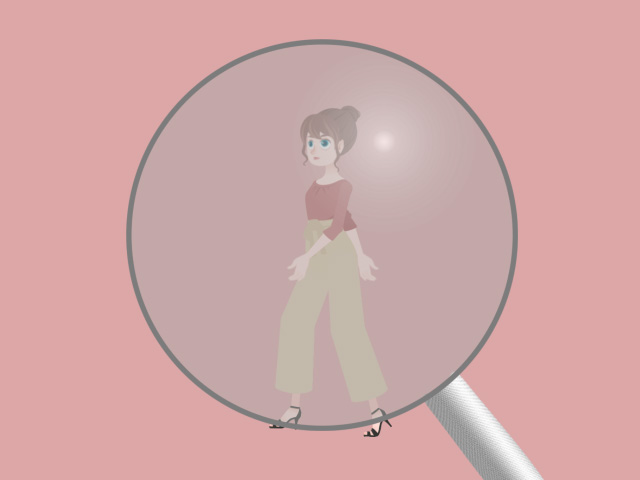
- Click the FFD Editor button on the toolbar.

The FFD Editor will open.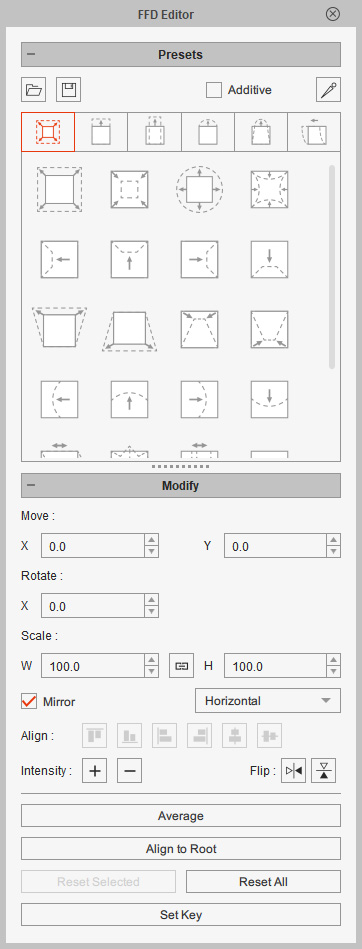
- Go to the timeframe when the character should start to deform, drag the control points or use the presets to change the shape of the lattice.
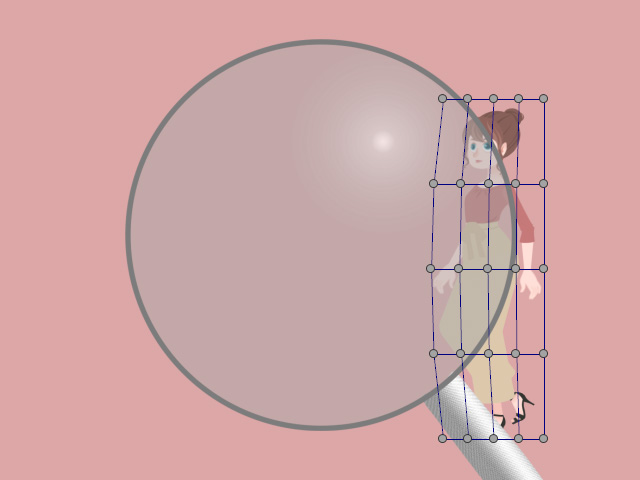
- Go to another timeframe for altering the deformation. Change the shape of the lattice.
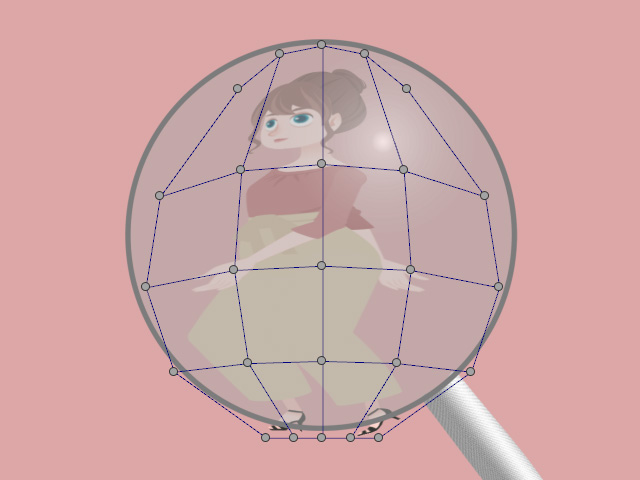
- Repeat the same steps for the character ending the deformation.
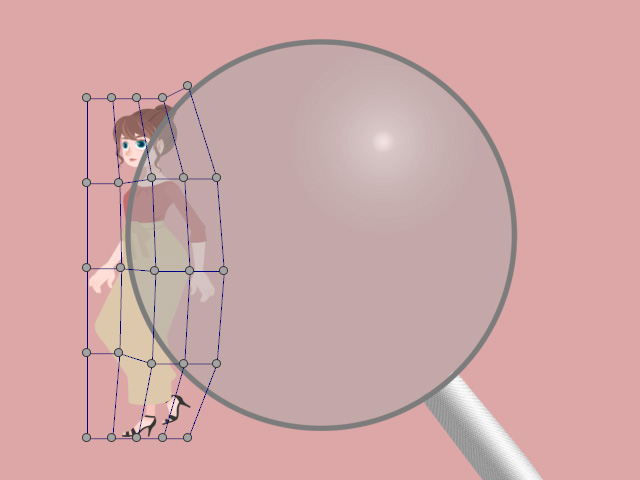
- Add as many keys as possible to create more exquisite deformation effects to the motion.
- Open the timeline and click the FFD button to
show the FFD track to view the deformation keys.
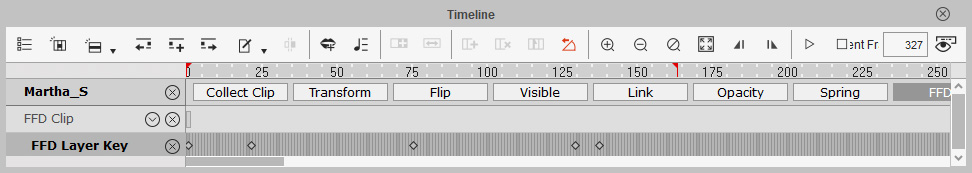
- Playback to view the animation.