Motion Section
When modifying the motions applied to actors,
you may decide whether to show the useful information dialog.
You can turn it on or off by using the Preference panel.
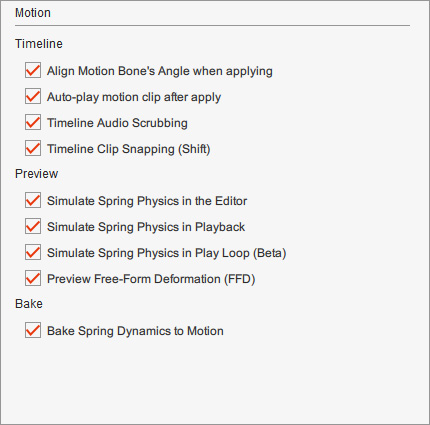
This box is activated by default, and the program will correct the initial pose of the target bone to align the motion bone's initial angle when a motion is applied to a character. You can turn it off in the Motion Retargeting panel for individual motion clip.
- Apply a motion clip to a G3 actor.
- Open the Timeline and right-click on the motion clip to select
Motion Retargeting.
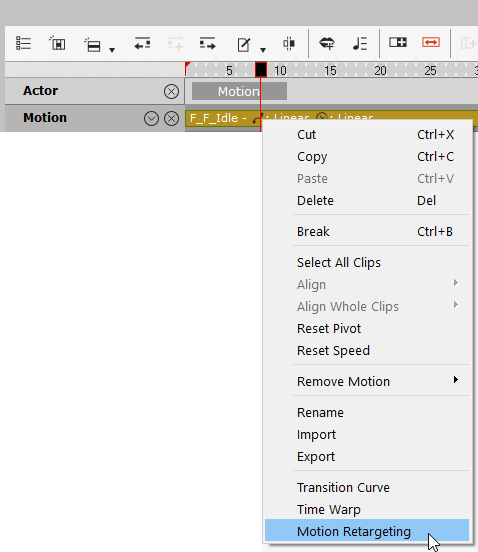
- Deactivate the Align to Motion Bone Pose checkbox in the
Motion Bone group of the
Motion Retargeting panel.
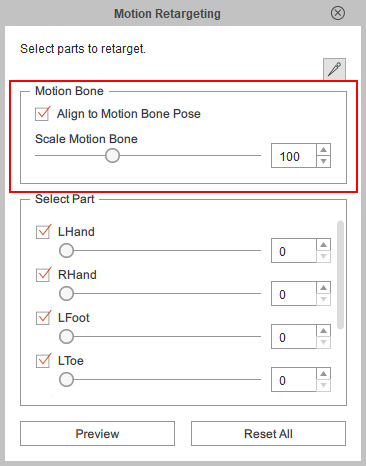
When this setting is activated, the motion clip automatically starts once you apply it to an actor.
When this setting is activated, scrubbing the timeline will play back the sounds and voices.
When this setting is activated, subsequent clips can easily snap to the right-side of previous clips. You can hold the Shift key while dragging the clip to turn the snapping feature on and off.
In the preview section, you can determine whether to view the spring or FFD effects in specific modes.
When this checkbox is activated, the spring effect can be seen when you adjust object with editors, including Face Puppet, 2D Motion Key Editor for G3 characters and Prop Key Editor.
Activate or deactivate this checkbox to turn on or off the spring effect for playback. However, this setting does not influence the final exporting media.
If you want to have continuous spring effect when each time the system replays from the start frame for a looping playback, then activate this checkbox.
- Activated
- Deactivated
Activate or deactivate this checkbox to turn on or off the FFD effect. When the checkbox is deactivated, then the button in the editor will be disabled.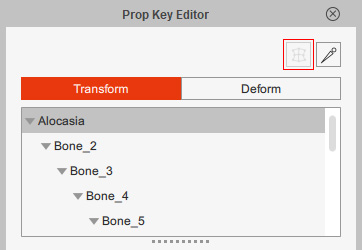
Bake Spring Dynamics to Motion
When this checkbox is activated, each time you add motions or animations to the library, then the Spring effect will also be sampled and included into the file as well.