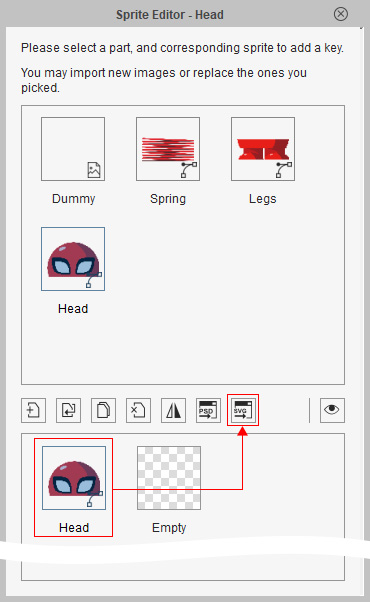SVG Launching Methods
You have the ability to launch SVG characters, props, and accessories through Composer mode into your preferred vector editor for further customization.
Transferring Bones, Pivots and Sprites
- Click the Edit the Whole Element in Vector Editor button on the toolbar.

- Execute the Edit > Edit the Whole Element in Vector Editor command from the main menu.
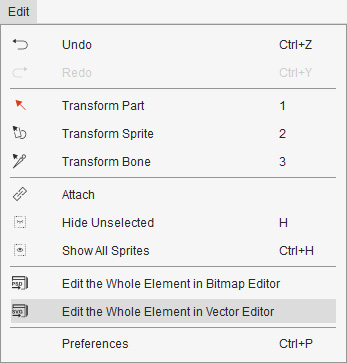
Transferring Selected Sprite Element
- In the Composer mode, open the Sprite Editor panel.
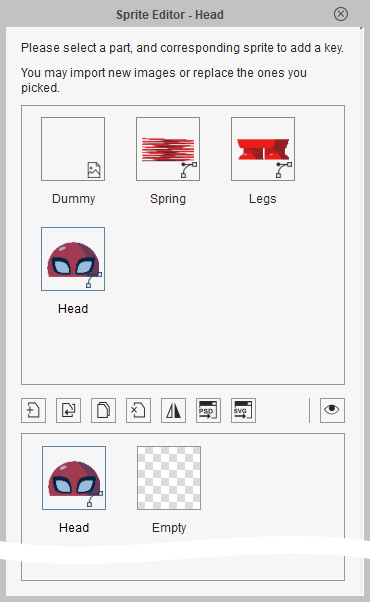
- Pick the desired sprite from the sprite List.
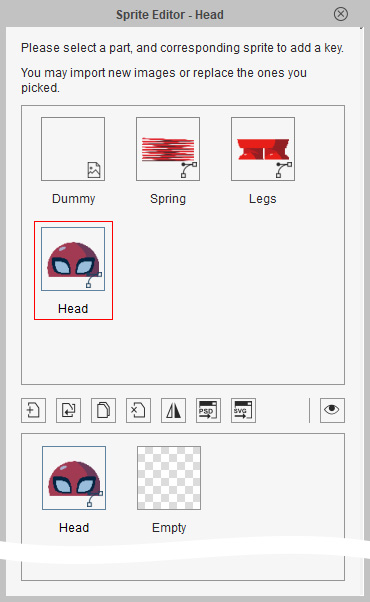
- Select the element in the sprite for transferring, click the Edit in Vector Editor button. The selected element will then be transferred to the vector editor for further adjustments.