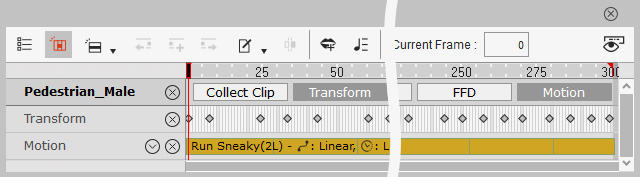Applying Puppet Profiles
You can easily deploy puppet profiles from the Content Manager, instead of having to manually configure the parameters in the Motion Pilot panel.
- Create a scene with an object (character or prop).

- Drag and drop one of the templates onto the target object.
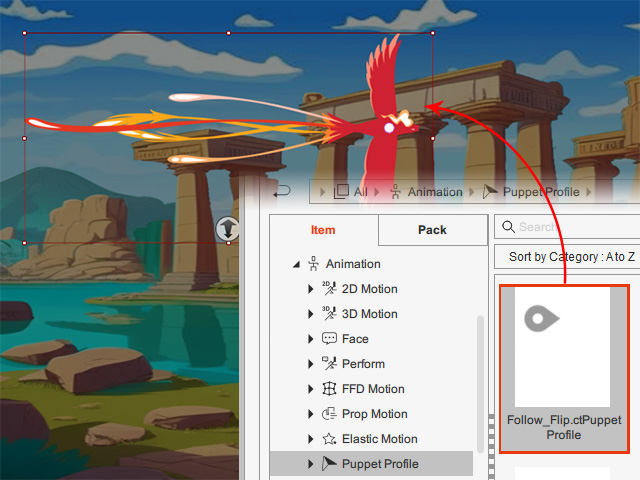
- Open the Motion Pilot panel. The settings in
this panel are preconfigured by the template.
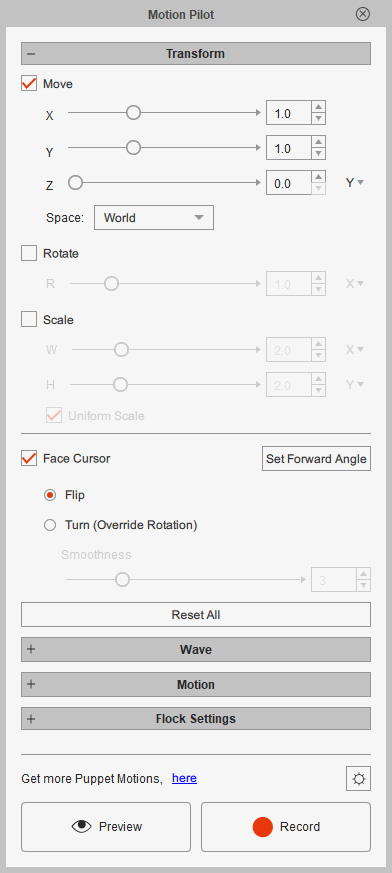
- Click the Preview button and press the Spacebar to start previewing.
- If you are satisfied with the moving result, then press the Preview button again to stop preview mode.
- Press down the Record button and hit the space key to start recording the driven movements.
- Press the space key again to stop recording.
- Open the timeline and click the Transform button. As you can see the Transform track is filled up with keys.