World and Local Settings for Motion Pilot
When you want to use Motion Pilot to puppet objects, the world or local setting for the target object is essential for the trajectories of single or multiple objects. Because the world orientation for the object is fixed and the local orientation for the object can be influenced by the angle of the object, the puppet results can be drastically different.
Space options are available for Motion Pilot
> Transform > Move and Motion Pilot > Wave > Move
Amplitude.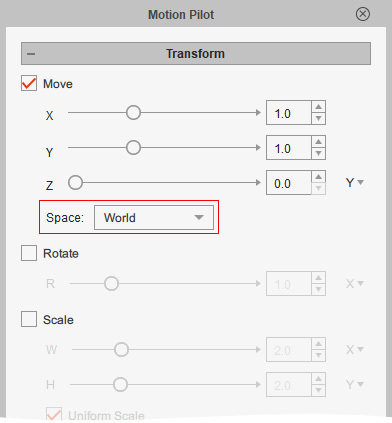
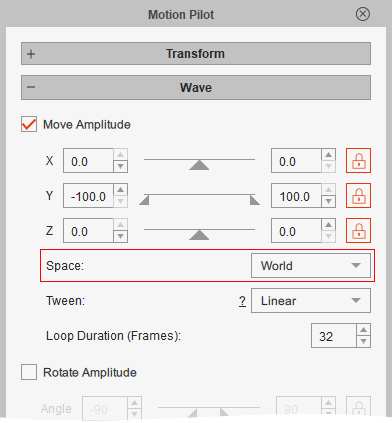
Single Object
- World (mostly used):
The world axis is always horizontal X and vertical Y.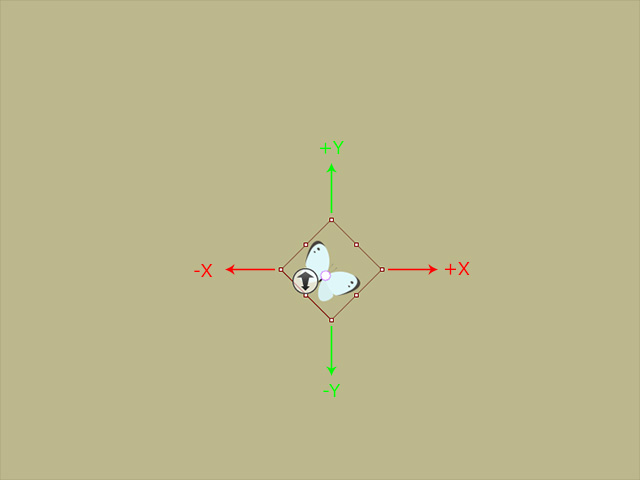
Hence, regardless of the variations in the object's angle value (R), it consistently follows the mouse cursor, which always operates in world space. - Local (Not Recommended):
However, when the moving direction is set to Local, then the moving direction of the object is restrained to it for puppeteering..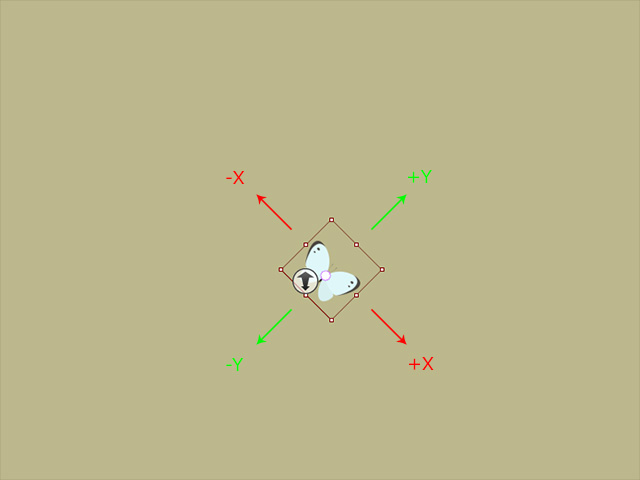
Therefore, the movements of the object can be very unpredictable for puppeteering.
Multiple Objects
- World: The world setting allows you to control a group of items,
making them move in the direction of the mouse cursor.
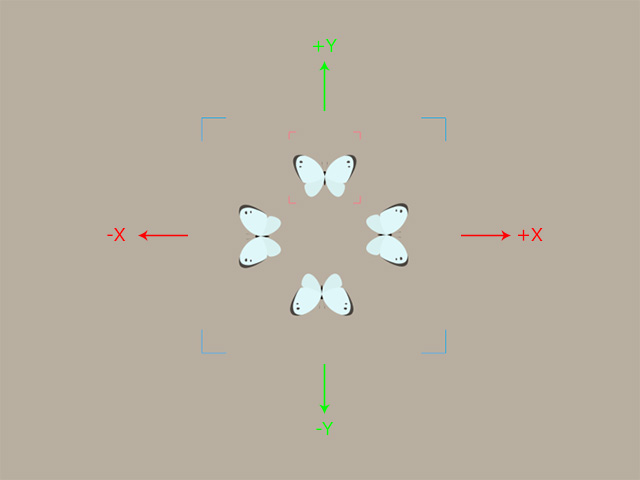
While the movements are the same, each object has its own unique rotation. - Local: The local setting let your puppet the leaders and members in individual coordinate.
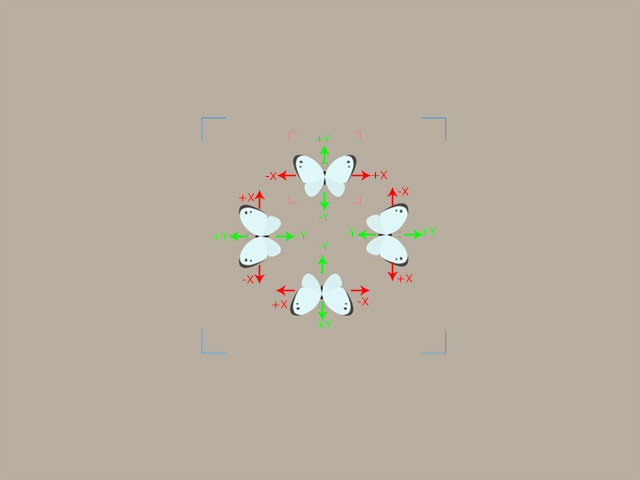
The puppeteering result is more ideal and reasonable by setting the local moving behavior. - However, it is highly recommended that the leader's local coordinate always aligns to the world one to prevent from any unpredictable puppeteering off-cursored issues.