Drawing Motion Path
You can draw a motion path by clicking in the viewport.
- Switch to path draw mode:
- Click the Create Path button on the toolbar.

- Execute the
Create > Create Path command from the menu.

- Click the Create Path button on the toolbar.
- The cursor becomes a target crosshair. Click on the viewport to set the start anchor point.
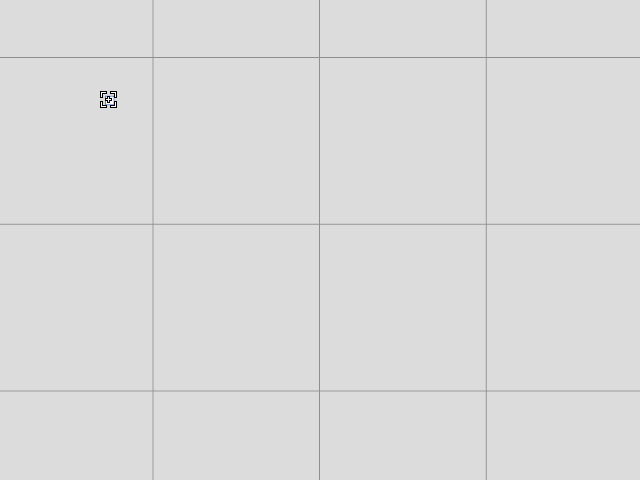
- Move the mouse to a different location, and a straight line will
automatically be generated. Click on the desired spot to create a
new anchor point.

- In order to create a curve, hover to another spot, drag the mouse by holding the left mouse button.

- To stop drawing, right-click in the viewport or press the
ESC key.
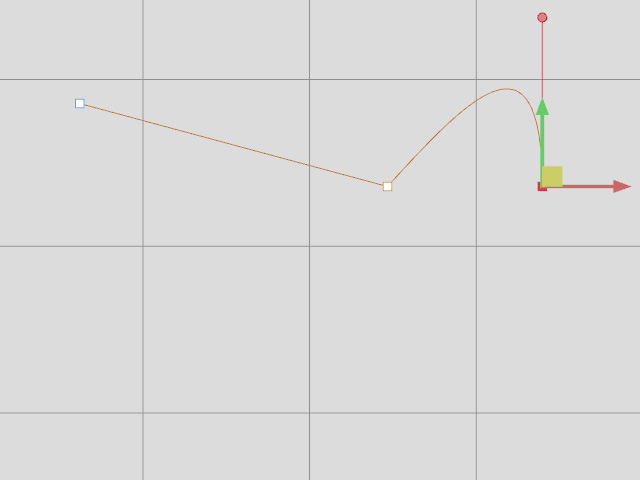
The Path Properties panel will automatically display on the screen.
- Edit the path with the panel if necessary. Refer to the Editing Path section for more information.