Sharing Path Keys among Objects
Cartoon Animator offers a feature that allows you to save the keyframes relevant to objects on a Motion Path. This feature simplifies the process of having multiple objects follow the same path with identical keyframes, eliminating the need for manual key adjustments.
Saving Path Keys
- Create a scene with an objects and a path.
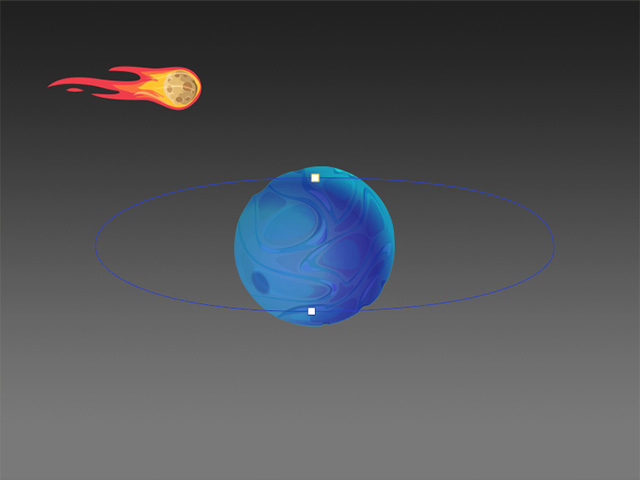
- The movement of the object becomes a pattern as it follows the
path.
- Select the path and open the Path Properties panel to start path-editing mode.
- In the Path Properties panel, choose the object whose path keys, including the Path_Progress and Path Offset keys, you want to save on the path.
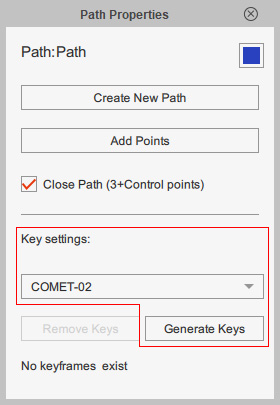
The object's path relevant keys (Path_Progress, Path Offset) will be stored in the path.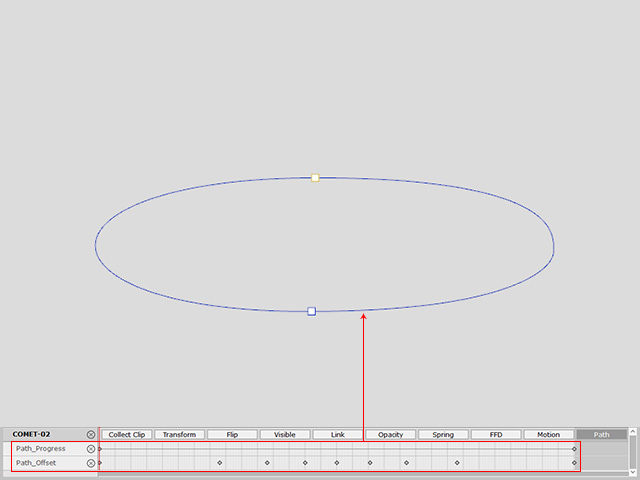
Reusing Path Keys with Other Objects
- Create a new object.
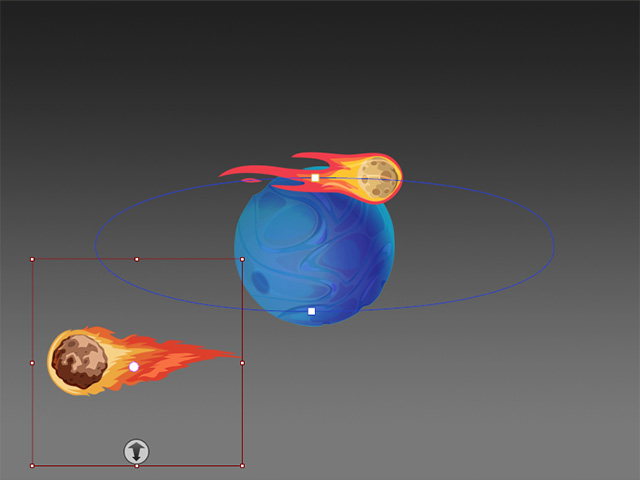
- Go to the desired timeframe for starting the path animation.
- Make sure the object is selected and right-click the viewport, choose the
Path > Pick Path command from the context menu.
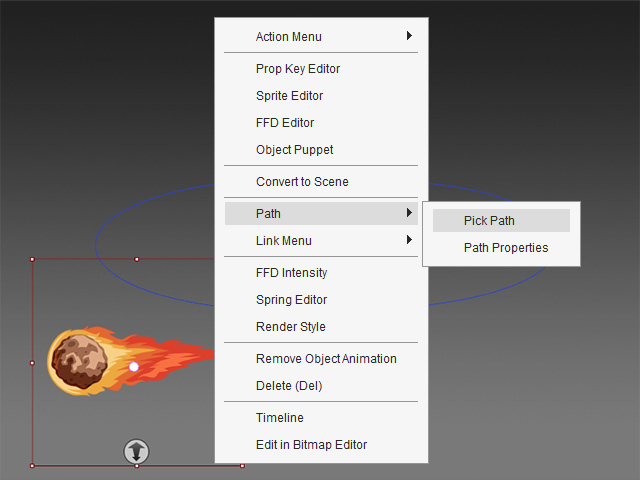
- Click on the path and the Apply to Path
dialogue box will appear.
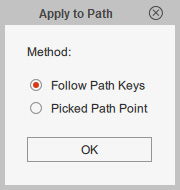
- Choose the Use Path Keys radio button and click the OK button.
- Open the timeline and click the Path button to
display the path sub-tracks.
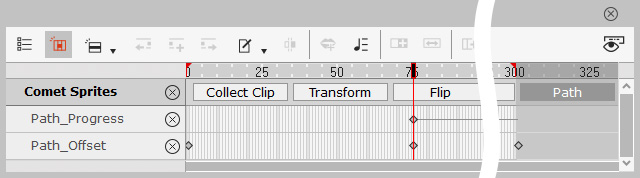
However, the movement from the initial to the target frame is not ideal.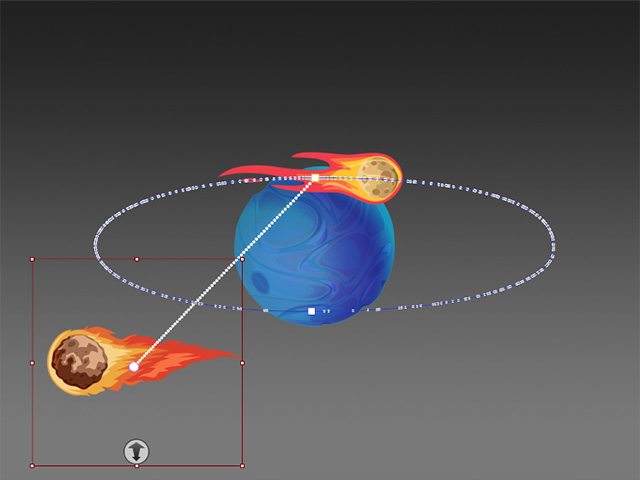
Key in Visible to hide the object.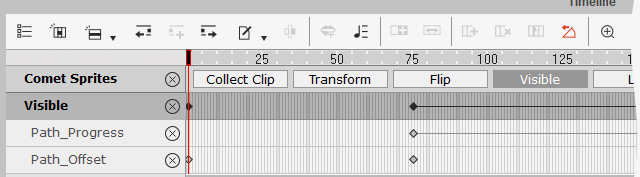
- Playback to view the result.