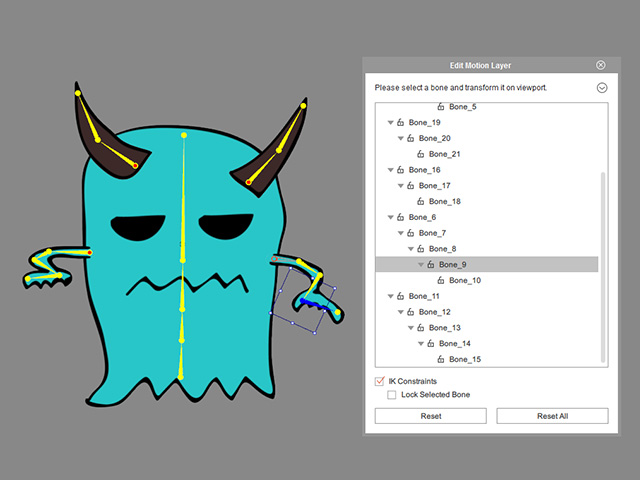G3 Free Bone Character
The default Free Bone characters can be created with CrazyTalk Animator Version 3, or above.
It is built with free structures of bones. Therefore, the character can be human or non-human.
Basically, the Free Bone Characters do not have any heads. You must attach a head in the Composer Mode onto one of the bones of the bone structure in order to have the character talk. The heads in the illustration at the beginning of this section are only images driven by bones and do not have the ability to talk.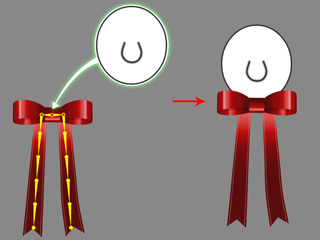
The theory of the G3 or Free Bone Characters is based on a Bone-rig technique.
- Please note that the bone at the bottom side of the triangle is the Parent bone while the one at the tip point of the triangle is the Child.
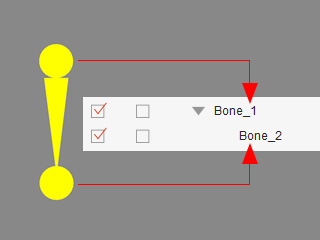
- The triangle between two bones is actually Not a Bone. It is only an indication for showing the direction of the bone string and the connection between bones.
- Cartoon Animator first subdivides the loaded image into numerous triangles.
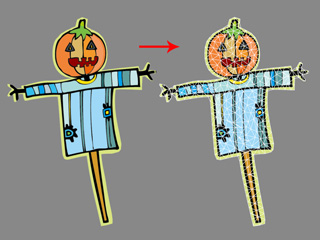
- Afterwards, Cartoon Animator calculates the influence weights for each endpoint of the triangles in accordance with their distance to the adjacent bones.
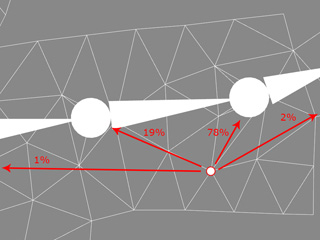
- When the bones offset or rotate by IK or FK methods, the image will thus be driven to distort and animate.
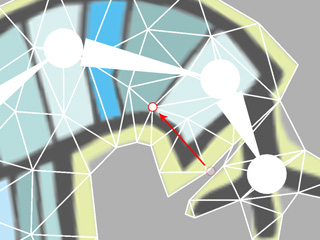
The Free Bone characters embedded can be found in the Actor > Free Bone library.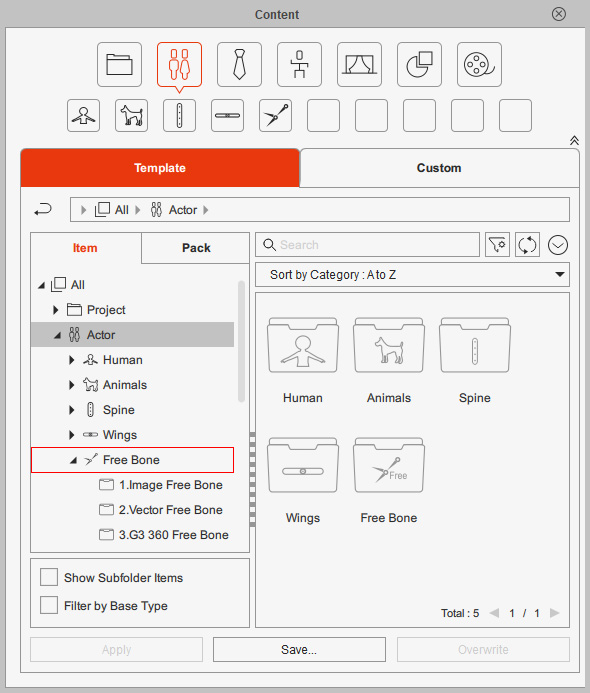
The thumbnails and paths of the characters are as
described in the table below:
|
Assets |
Thumbnail |
Location (default) |
Description |
|
|
Free Bone Characters |



|
|
|
|
For the Free Bone characters, you can only use the Edit Motion Layer panel to do the key-frame animation for them.