Double Bind for Layers
Double bind is very useful for having a specific sub-root bone in a layer to control not only the image in the same layer, but also the image one-level higher. Therefore, this method ensures you the connectivity of the joint areas between two body parts when the character is performing.
Given a free-bone character constructed with multiple layers:
The layers are shown as in the illustration.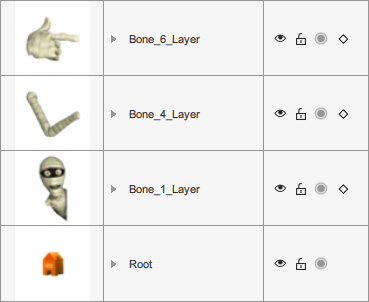
Notice that the bind statuses for all layers in the rightmost column are Single Bind. 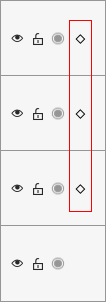
This means that the sub-root bones of these layers only control the image in the same layer. Take the hand layer as an example: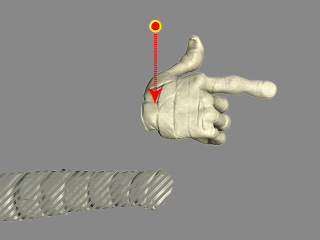
Therefore, when you animate the bones in a layer, only the image in the same layer can be animated, which causes the broken issue.
To solve this issue, you need to:
-
Select the character and click the Composer button on the Toolbar.

- Open the Layer Manager in the Composer mode.
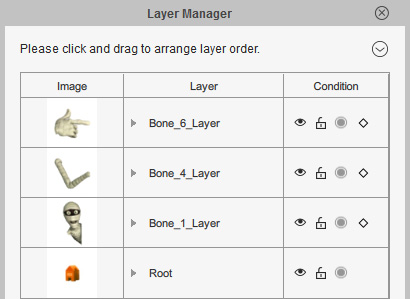
- Find the desired layer and then click the Double Bind button.
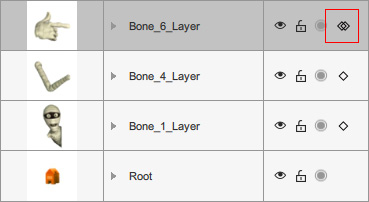
This will ensure that the layer image connected to this sub-root bone can be animated as well.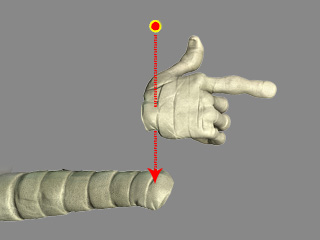
- Press down the Preview button and use the IK or FK methods to view the animation result.

- Even if you use the Motion Key Editor and offset the layer, the layer that is double bound will also be driven by the bone.
