Eyeball Iris Color and Eyeball Whites
You may customize the color of the eyeball by changing the diffuse color of the iris and adjusting the whiteness.
-
Click the Eye Settings
 button on the Create Face Bar to access the Eye Settings panel.
button on the Create Face Bar to access the Eye Settings panel.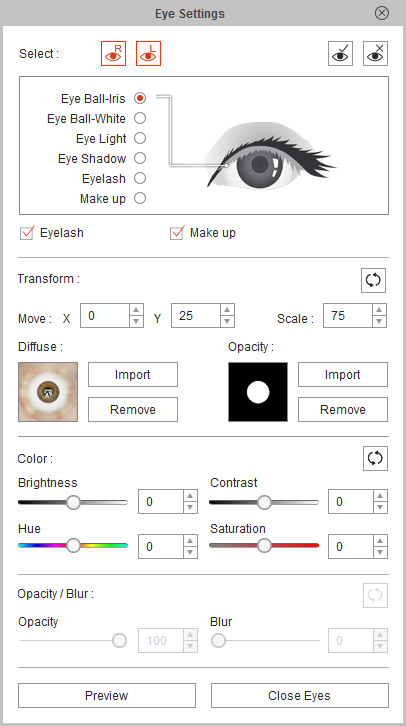
-
Press down the Left and/or Right buttons to determine whether you want to
adjust individual or both eyes.



Left eye
Right eye
Both eyes
- Choose the Eyeball - Iris or Eyeball - White radio button.
-
In the Color section, adjust the values for
Brightness, Contrast, Hue and Saturation.

Original Eye-white and Iris color


Eye-white color changed
Iris color changed
 Note:
Note:You may click and keep the Check Eyes
 button pressed to compare with the original.
button pressed to compare with the original.