Using Mask Props
In addition to the Render Style feature, you are able to use Mask props to put screen effects to your scene, or mix-using the props of this type with the Render Style to specialize your story.
-
Build a scene.

-
Apply the Mask prop from the Prop library.
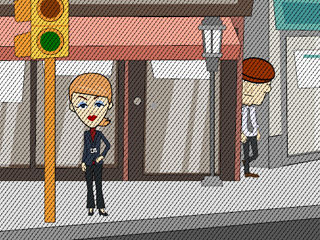
 Note:
Note:The default path of the mask props are as listed below:
C:\Users\Public\Documents\Reallusion\Reallusion Templates\Cartoon Animator\Props\Props\Mask\ -
Adjust the Z value of the prop to put screen effect to the specific part of the scene.
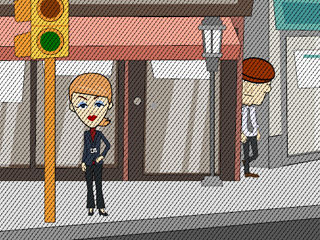

Z = 1000
Z = -110
-
Adjust the mask prop to ideal transformation.
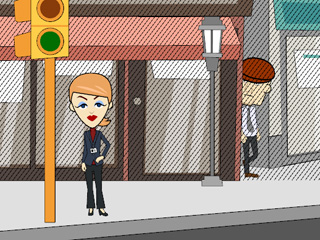
-
Layer multiple mask props and transform them if you need to add more screen effects.


Apply a vignette prop.
Transform and skew it to an appropriate position.
-
You are able to change the Render Style of the objects in the scene
to change the tone or the atmosphere of the project.
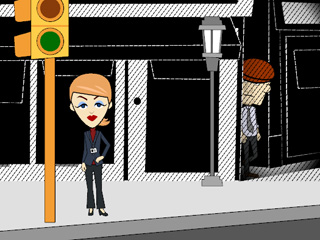

The stores are set to Inverted render style.
The stores are set to Carton Art render style.


The stores are set to Grayscale render style.
The stores are set to Neon render style.