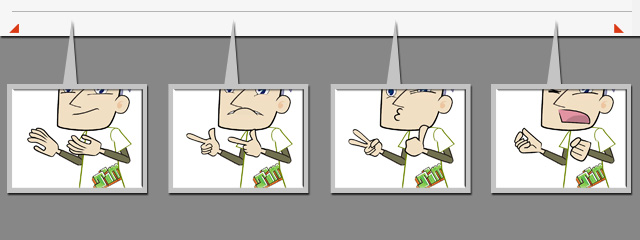Using the Sprite Editor to Switch Sprite Hand Gestures
The body parts of a character are actually sprites with one or more elements inside. By using the Sprite Editor, you may switch to any elements in a body part, which all together compose the look of the character. You may also use this method to switch hand gestures during different time frames.
-
Select a character whose hands contains more elements inside.

-
Go to a different time frame.
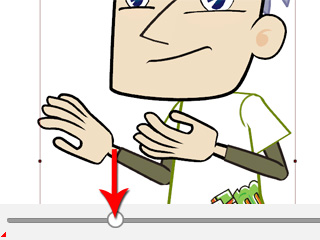
-
Click the
 Sprite Editor button.
Sprite Editor button.
-
Pick one of the hands of the character.
You may then see all the elements listed in the Sprite Editor.
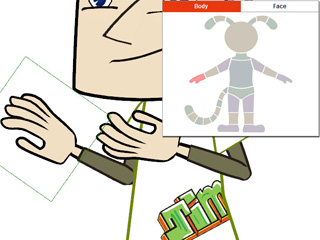
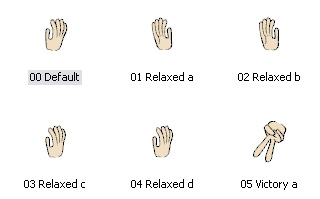
Hand selected
Elements in the Sprite Editor
-
Select one of the elements which will set a Switch to the
hand.
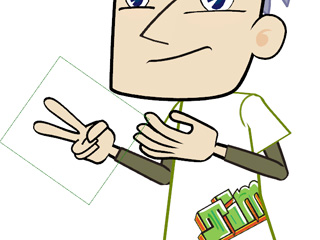
-
Select another hand and repeat Step 4.

-
Different hand gestures will then be assigned.

-
Go to different time frames and repeat the procedure to assign more
hand gestures to the character.