Using the Mouse Cursor in the Motion Key Editor and Puppet Editor
You may use the Motion Key Editor and Puppet Editor to produce a character's facial expressions and body motions. However, when these panels show, there are specific reaction areas for your mouse movements to take effect. The mouse movements can be categorize into two aspects; Cross Movements and Circular Movements.
The reaction area for the Face Key Editor is described below.
You must drag across from the inside to the outside of the area in order to control the facial features: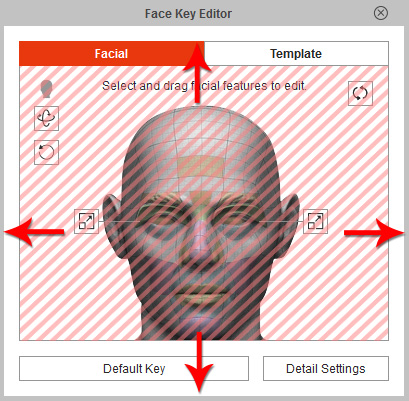
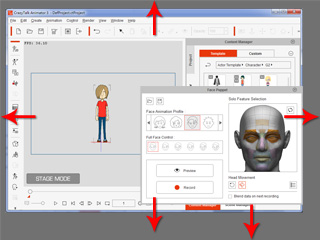
When you use the Body Puppet Editor to preview or record body motions, then you use a circular mouse movement to control.
Please notice:
- You can move in a circular pattern around the axis mark on the screen.
-
The motion speed is determined by how fast you draw the circle.

If you drag the mouse in clockwise direction, then the character motion performs forward.
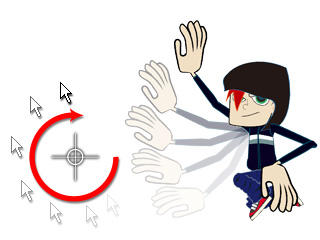
|
If you drag the mouse in counterclockwise direction, then the character motion performs backwards.
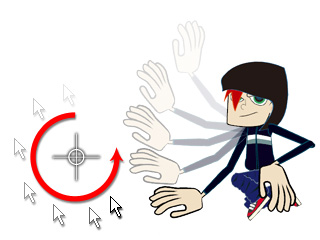
|
You do not need to always make a full circle around the mark to produce a complete motion. You can move back and forth in an arc movement to puppet the
character in a partial movement of the preset motion.

|
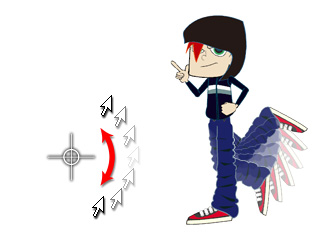
|