Getting 3D Motions (New for v4.4) 

In addition to the embedded 3D motions from the Cartoon Animator Motion Library, you can apply any rlMotion from iClone Motion Library or get more 3D motion contents on the Reallusion Content Store.
- Cartoon Animator Motion Library:
Embedded 3D motions are ready for use, under the Motion > 3D Motion library on the Animation Template tab of the Content Manager.

- iClone Motion Library:
If you have downloaded iClone 7,
you can find the compatible Human motions in rlMotion format under the Motion library on the Animation Template tab of the Content Manager.
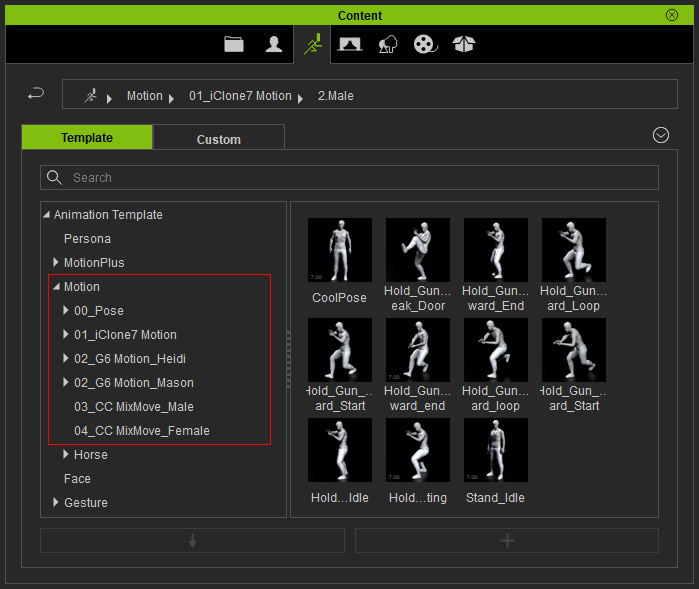
The default location of the embedded iClone 7 motions:
C:\Users\Public\Documents\Reallusion\Template\iClone 7 Template\iClone Template\Motion
* The free Cartoon Animator Motion Link Plug-in for iClone helps you to receive real-time 3D motions from iClone. Please visit the Reallusion Official Website for more information. - Reallusion Content Store:
Visit the Reallusion Content Store to find more 3D Motion contents under the Cartoon Animator > Animation > 3D Motion category.

* The special 3D Motion Sampler motion pack is highly recommended for you to learn how to optimize the converted 3D motions for 2D characters from various practical applications. - Reallusion ActorCore:
Visit the Reallusion ActorCore to find the quality human mocap motions under the Motion categories.
If you don't have iClone, you have to download motions via the Inventory List of Marketplace on your account page.

* The special Spunky Moves motion pack is recommended for CTA users. - Mixamo Animations Library:
If you have downloaded 3DXchange 7,
you can get the captured motions (FBX) from the Mixamo Animations library,
and converted them to compatible Reallusion 3D Motions (rlMotion) through the 3DXchange 7.
