Creating G3 and Free Bone Characters from PSD Files 
In Cartoon Animator, you are allowed to create G3 and Free Bone Characters from PSD files from your favorite PSD editor, such as Photoshop. Please refer to the tutorial videos listed below for more information about creating characters from PSD files.
- Official Tutorial Web Page
- Animate a Character from 6 Body Parts
- Create a Standard G3 Character with 10 Body Parts
- Adding a Full Set of Animated Hand Gestures
- Adding Facial Animation from Facial Feature Library
- Create Your Own Animated Facial Features - Part 1
- Create Your Own Animated Facial Features - Part 2
- Creating High-Resolution Facial Features
- Designing Fully Functional Masked Eyes
- Animating Your Pets with PSD Template
*Please note that this feature is only available through the Cartoon Animator 4 Pipeline version.
In order to get the relevant files applied in the videos above, there is a trial PSD Resource Pack for free download. If you are a Pipeline version user, please follow the steps below to download the full PSD Template Sample Project.
- Log in with your account and register your Cartoon Animator (Pipeline, Version 3.1 or above) on the Reallusion Official Website.
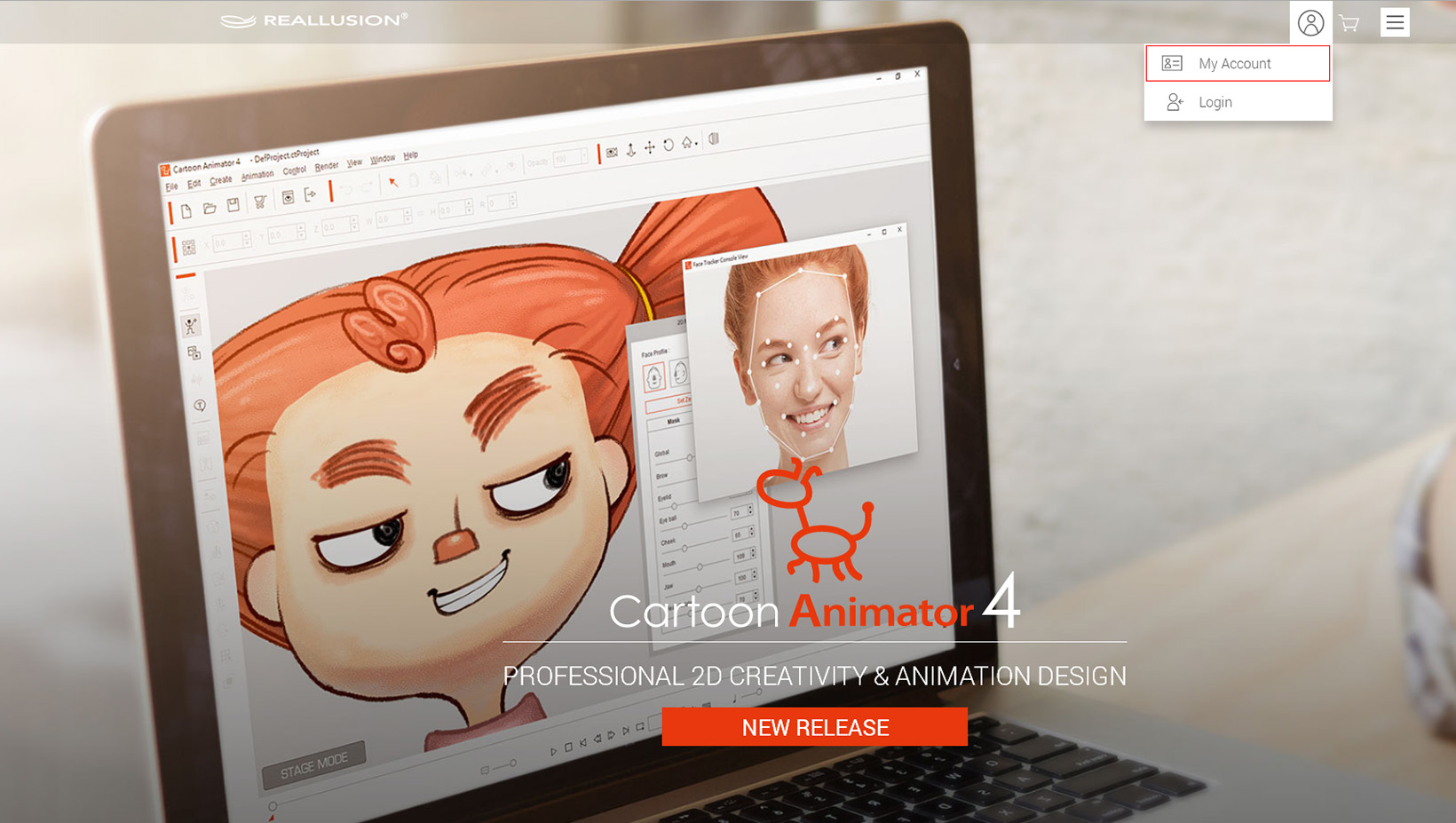
- Switch to the Registration tab.
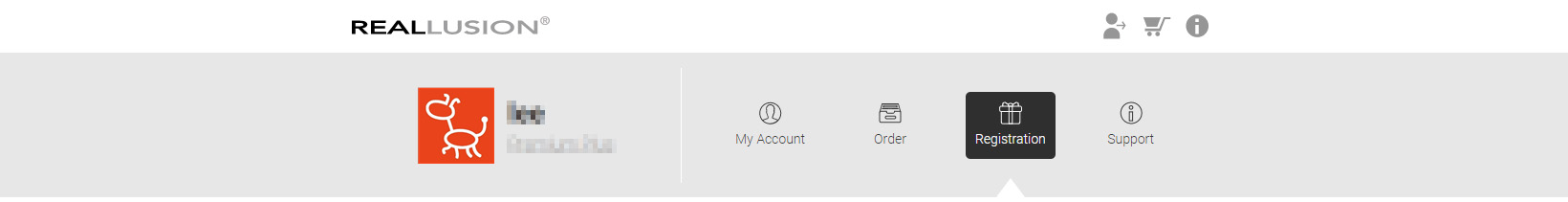
- Scroll down to view the table of your registered Reallusion Products.
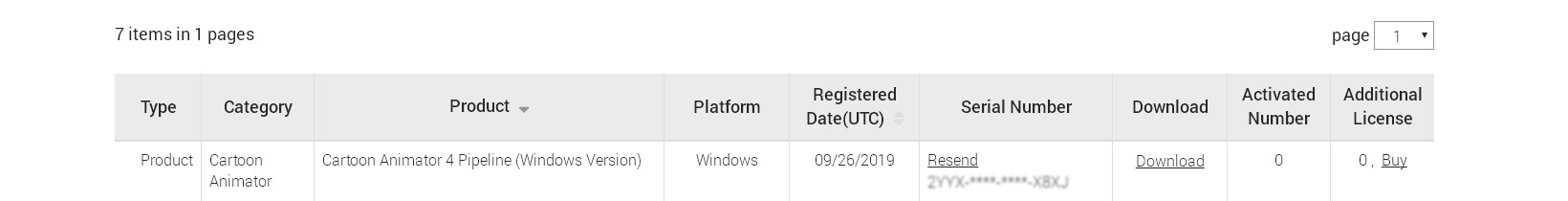
- Click the Download in the Download cell of the product.
You will then see a pop-up page, Cartoon Animator 4 Pipeline (Windows Version): Product Information.
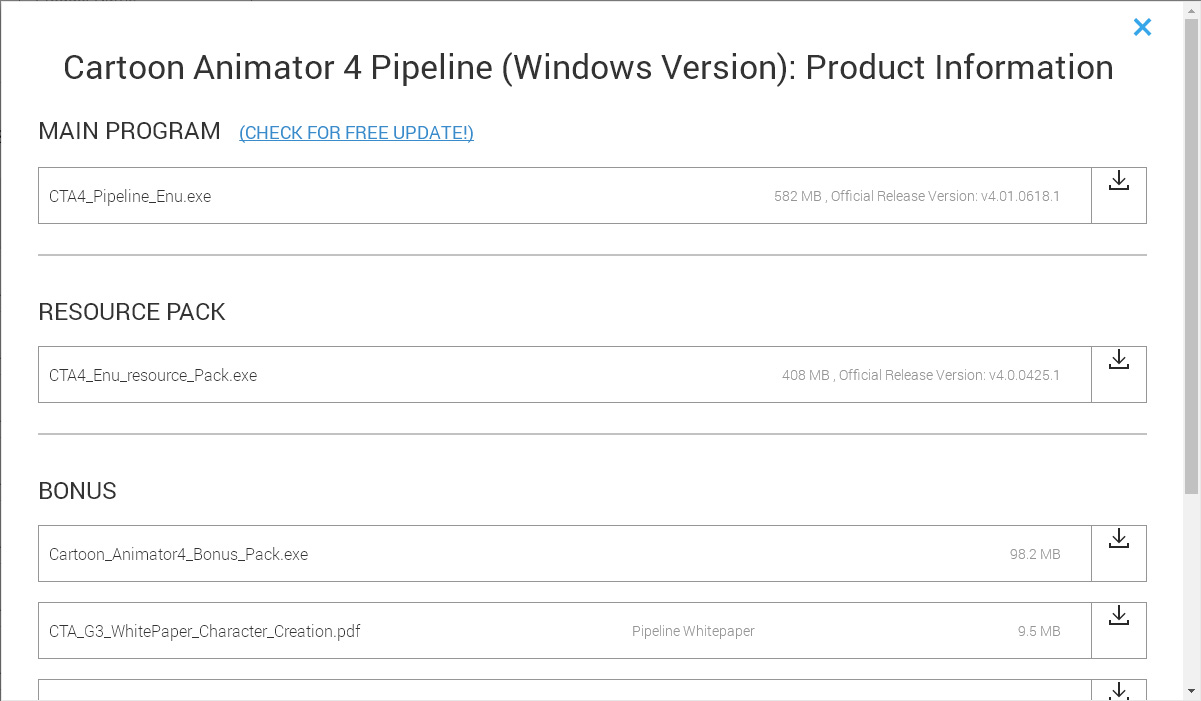
- In the Bonus section, click to download the CTA_G3_Pipeline_PSD_Template_Sample_Project.zip file.



