Adding Voice to a Character
Each character in Cartoon Animator can open its mouth and speak. You may use four methods to add voices to a characters.
- Select a character.
-
Click the
 Create Script button on the Functional Tool Bar.
Inside the panel you will find four different methods for importing voices.
Create Script button on the Functional Tool Bar.
Inside the panel you will find four different methods for importing voices.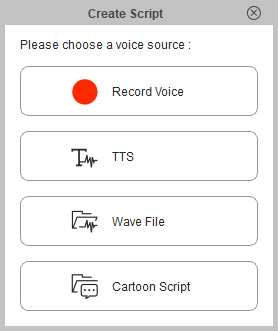
- Choose a method and click its button.


