Grouping Morphing Sliders into Favorites
The Favorites category in the tree view displays the favored
adjustment parameters.
You can add commonly used parameters to this list in order to save time
from having to search from the entire parameter set. 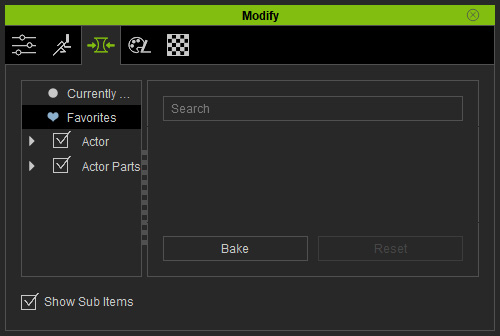
This category only shows in the tree view of the Shape tab.
-
Create a new project with the default character.

-
Switch to the Body Adjusting tab >> Favorite.
The right pane is empty because no parameter has been added.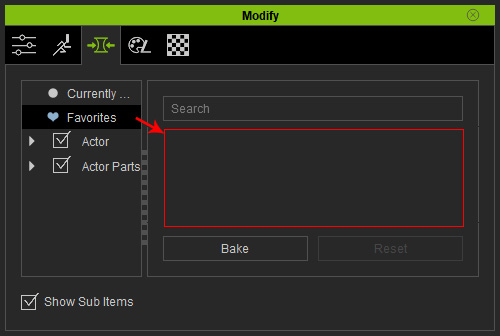
-
Change to the Actor item in the tree view.
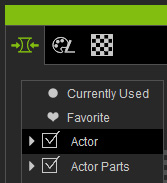
-
In the right pane, click the Heart icon of the desired parameters to
add them into the Favorite category.
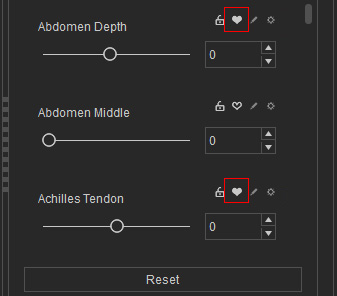
-
Focus to the Favorite item again. You will see the parameters are now
shown in the right pane of the panel.
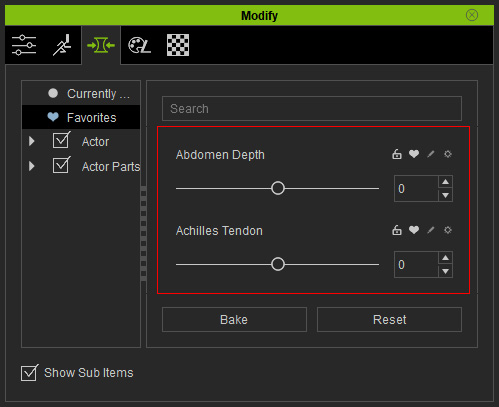
 Note:
Note:To remove a parameter from the Favorite item, simply deactivate the heart icon of the parameters.
