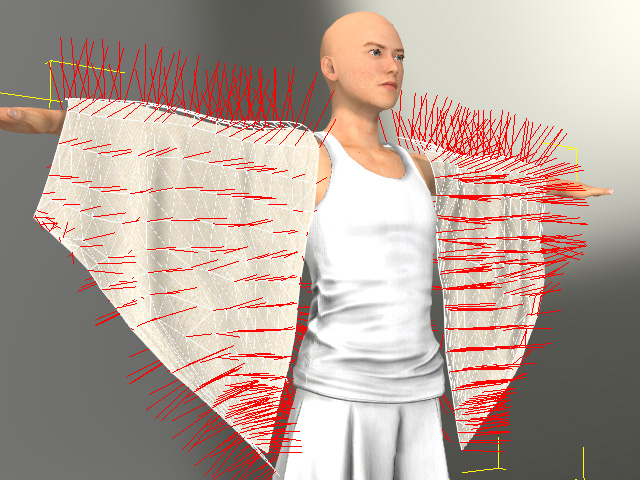What are "Normals"?
A normal in the 3D world refers to the vector that is perpendicular to a surface. A face or polygon contains only one normal direction. The normals indicate the front and back side of faces. The front faces (polygons with normals) will be rendered, and then appear in the 3D programs, while the backfaces (undersides) will not. If you turn the camera towards the backfaces, the object may appear invisible. You can use this feature to flip meshes inside-out, such as turning a ball into a sky-dome.

|
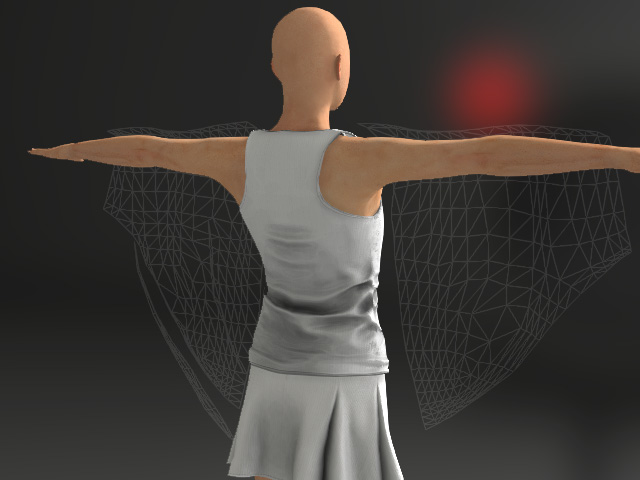
|
|
View from the front side of the mesh. |
View from the back side of the mesh (transparent). |
Normal and Faces
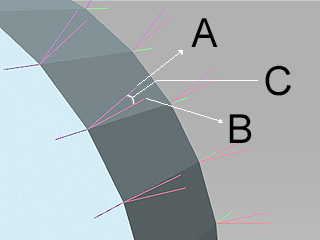
|
|
Show Normal Directions and Adjust Normal Display Length
-
Pick one or more mesh nodes to show the normal direction (Mesh >
Edit Normals).
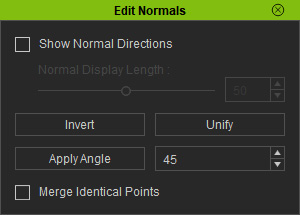
-
In the Edit Normals panel, enable the Show Normal Directions
option.

-
Drag the Normal Display Length slider to change the line length of the
normal indicators.