Unifying the Normal
If the Flip function still fails to mend the holes or cavities on the mesh surface, then unifying the normals maybe necessary to make the surface uniform.
To unify the normals, follow the steps below:
-
Choose the object with perforations of uncertain cause.

- Open the Edit Normals panel via Mesh >
Edit Normals.
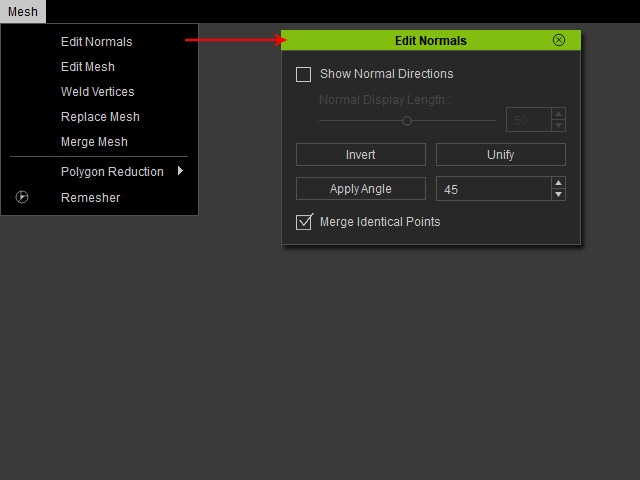
-
Click the Unify button.
The normals of all meshes will be unified to the same direction. However, in this example,
they turn inwards.

