Utilizing Flip Face Mode
When one or more faces of a mesh disappears, instead of modifying the mesh in a 3D modeling tool, you can use the Flip Face Mode function provided by Character Creator to fix this issue.

Face break
- Open the Mesh > Edit Normals panel.
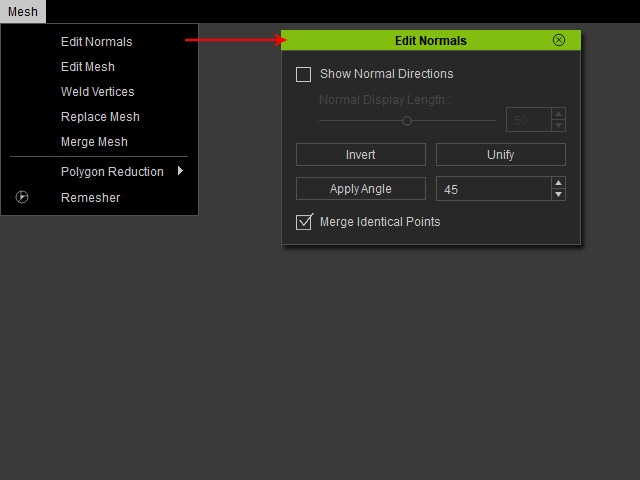
-
Press the 2-Side Picking
 tool in the
toolbar.
tool in the
toolbar. -
Click the Flip Face Mode button to toggle the mode.


-
Select the missing faces in the Preview Window.

-
Click the Flip Face Mode button again to leave the mode.

