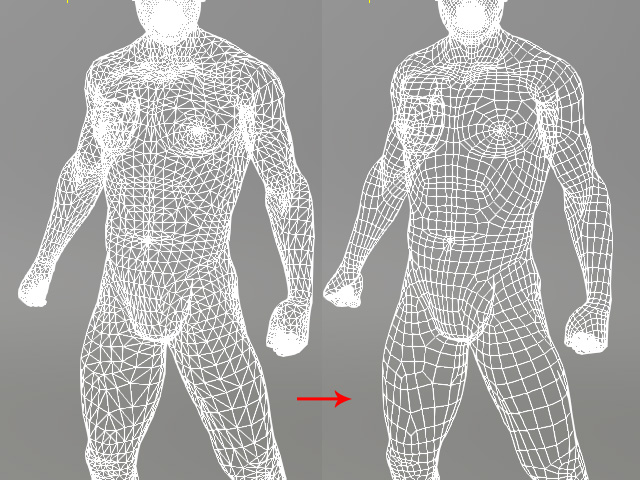Converting CC1 Characters to CC3 Characters
Because the CC1 and CC3 characters are partially compatible with some features in Character Creator, you may need to convert the CC1 characters to CC3 characters for using certain functions, especially for projects created with Character Creator v2 or earlier version.
- Open a project that is created with Character Creator v2 or earlier version or create a new project and load a CC1 Character into it .
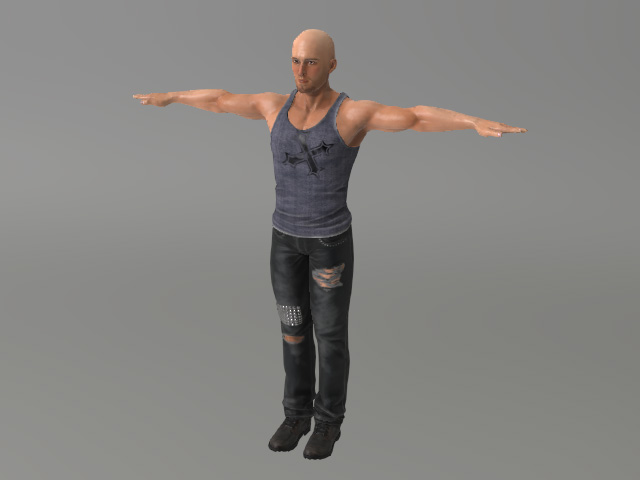
- Open the Modify panel. Switch to the Attribute tab, in the Avatar section, click the Convert CC1 to CC3 button.
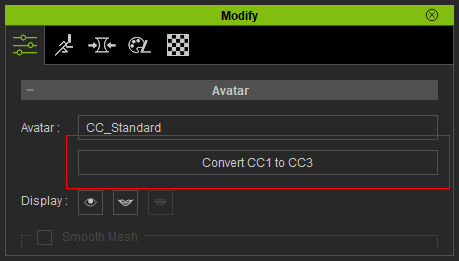
- Character Creator will pop up a warning message to ask you to make a backup since the conversion can not be undone.
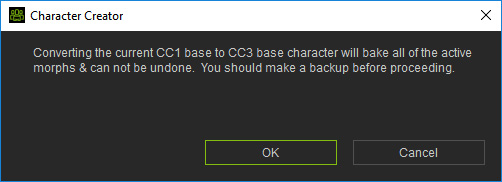
Click the OK button to proceed. - The CC1 character will then be converted to CC3 character. You can then apply any features that only work on CC3 Character to this character.
Notice that you will not see any changes on the view port after the conversion except that the topology is quadrupled (quad mesh) and more features can be applied to the character.