Using Pose Offset for Fixing Limbs Angles
Applying motion to exaggerated body morphs can cause the body and the limbs to intersect in certain areas. The Pose Offset feature can be used to mitigate these problems under most circumstances. The feature is suitable for Standard and Humanoid characters.
- Create a new project and use the morph slider to change the shape of the character.

- Apply a pose to the character. With this example, the arms
penetrate into the body due to its extreme girth.

- Click the Modify Panel > Attribute tab > Modify section > Pose Offset button.
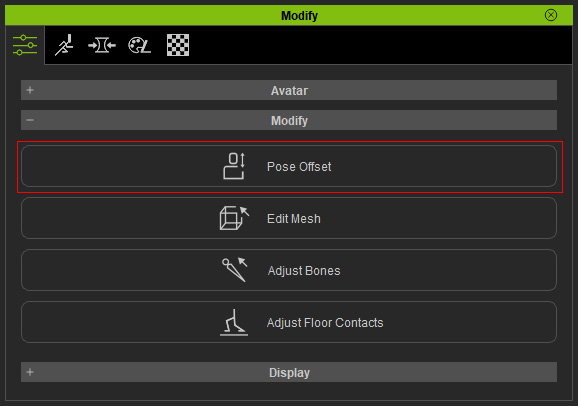
- You will see the Pose Offset panel as shown:
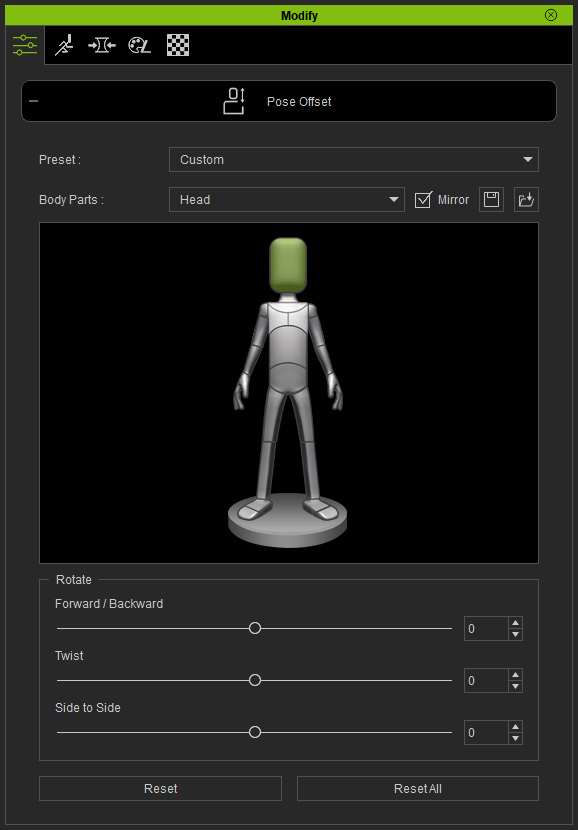
- Preset:
Quickly set the angles for the bones of the skeleton.
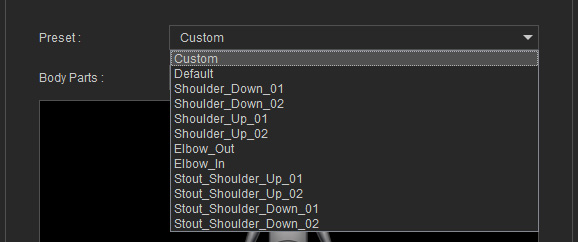
- Body Parts: This drop-down list can be used to select specific bones. You can also choose by clicking the desired body part from the Dummy pane.
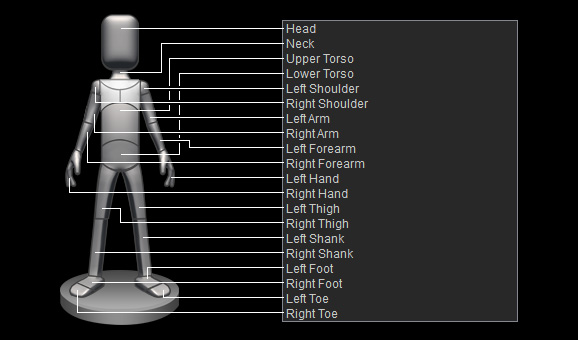
- Rotate: These sliders
can rotate the body parts in three axes.
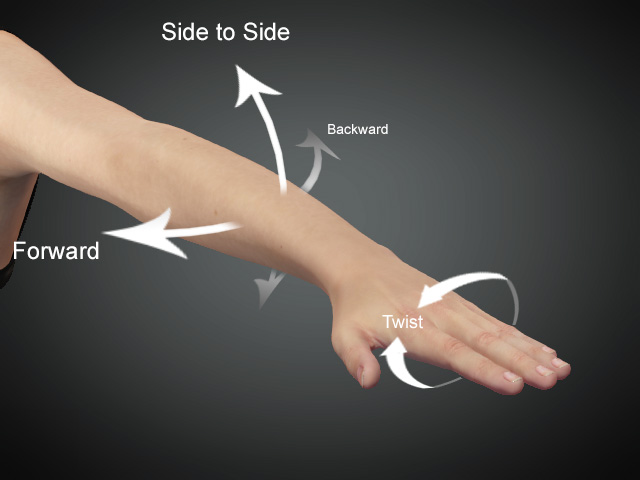
- Reset and Reset All: Click the Reset
button to discard the adjustments of the three sliders for the selected bone. Click the Reset All button to discard
all the effects of the three sliders for every single bone.
- Preset:
Quickly set the angles for the bones of the skeleton.
- The penetration is now resolved for other embedded motions as
well.


