Body Part Morphing Anatomy
When you are morphing the character's body part you are actually adjust different parts of the body to form a different shape. The parts are divided as shown in the illustrations below:
Body Part Morphing Anatomy
Upper Torso (Front and Back)
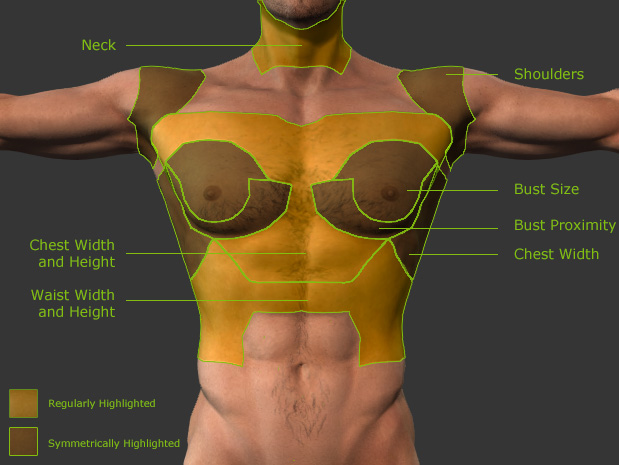
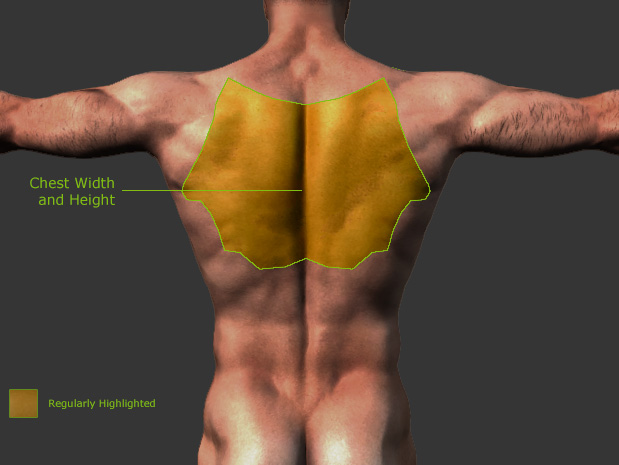
Lower Torso (Front and Back)
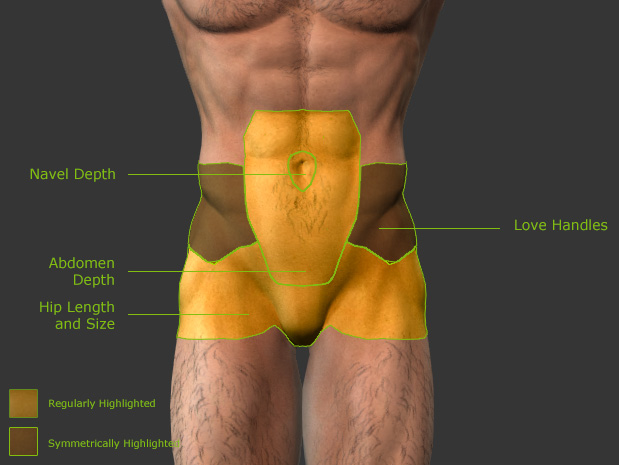
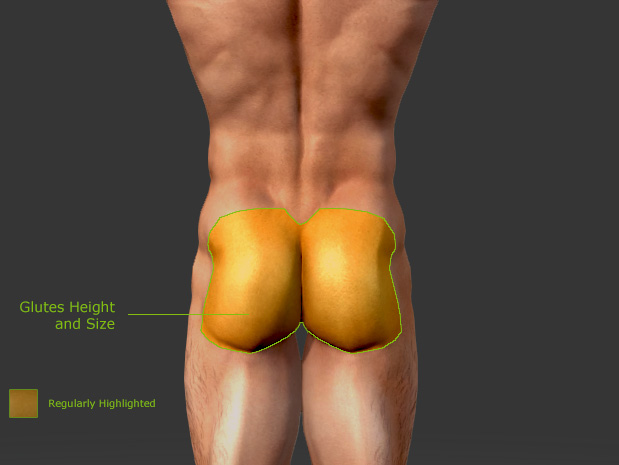
Limbs
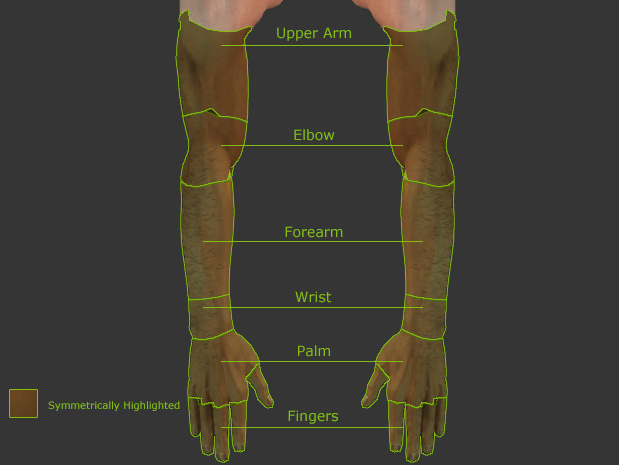
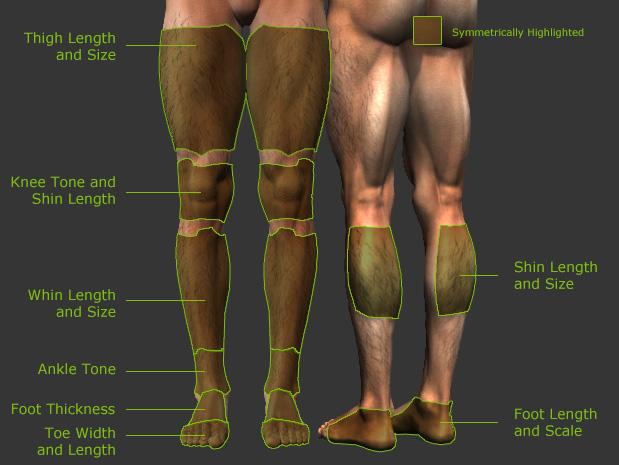
Directly Morphing
When you drag on these areas on the 3D view, the part will be morphed directly without the need of adjusting through the sliders in the Modify Panel.
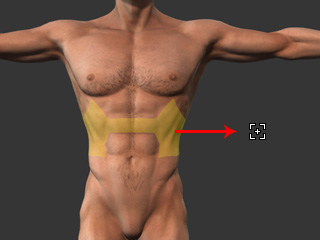
|

|
|
Example 1: The waist is widened. |
|
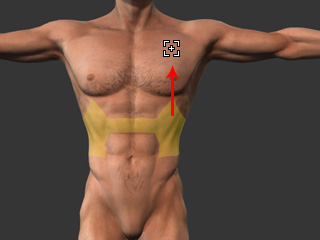
|

|
|
Example 2: The waist is elongated. |
|
